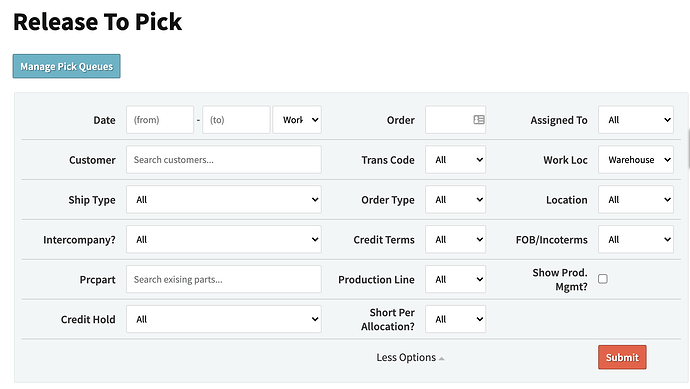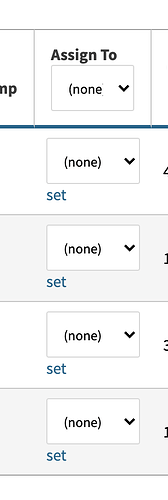Order that I moved to the pick queue are not being displayed
Hi John,
Thanks for letting us know! Which order did you move to that location?
Best,
All orders
Today I moved the following order to the warehouse and they still do not appear
11757.1
11758.1
11786.1
These order are still open
Hey @johnmiller, those 3 orders are all currently closed/invoiced. Your pick queue is currently empty. Are there any orders that you have moved more recently that you’d expect to see in the queue that aren’t showing?
Several order should still show
11756.1-1
Thanks @johnmiller, looking at that order gave us an idea of what we think is happening here.
We think the orders are getting moved to the warehouse location, but without having a user assigned (unless you are assigning a user and it’s not sticking, in that case there’s an actual issue we’d need to track down).
If you go to the release to pick screen and filter so that you get all orders that are currently in the warehouse:
You should see that there are 4 orders that were moved to the warehouse but do not have a user assigned.
The lack of assigned user is why they’re not showing up in the pick queue for the users, or on the manage pick queues screen.
You should be able to use the dropdown there to select the user/s, check the move box, and then move them all to the warehouse location again, and that should put them in the appropriate queue/s.
Hope that clears this up for you! Let us know if you have any additional questions.