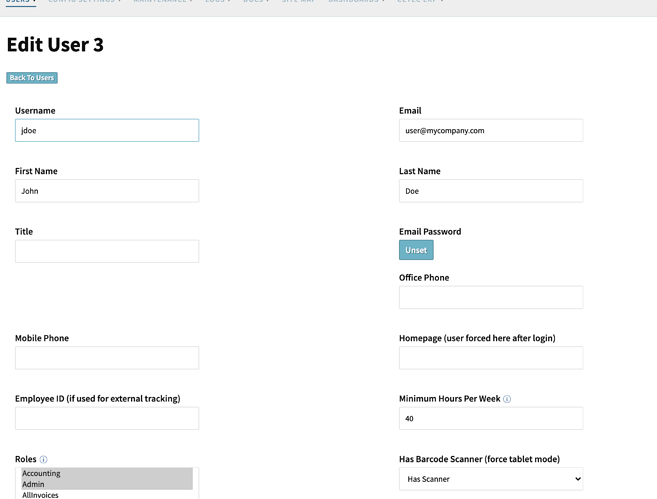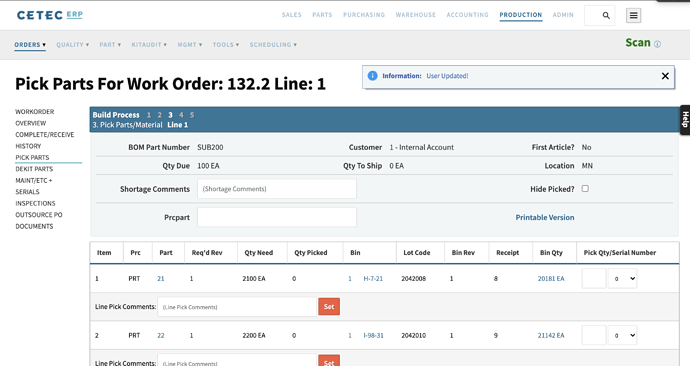Hello, I am trying to set up a barcode scanner with Cetec to pick parts. I have the “Forced Pick Validation” turned on, but Cetec doesn’t seem to register that the scanner is selecting the parts. Is there an additional configuration that is required or a setting I need to select on the pick parts screen?
Liz
Good question - what are you scanning when you are on that screen? Note that you’ll need to scan the Receipt Barcode (not the Part) as we need to know not just what Part is being picked but what particular Part Receipt (Inventory Layer) is being picked.
Cetec ERP
Hello,
I believe I am scanning the receipt barcode for the part. I have tried both of the barcodes shown below but have been unsuccessful. Do I need to scan the bin barcode as well? Do I need to connect the scanner to Cetec?
Thanks!
Liz!
Liz
The bottom barcode in your image is the one to scan!
In terms of setting up the barcode scanner, as long as it is connected to your computer correctly you should be OK. You can test it by opening a new tab in Chrome, and then scanning that Barcode - you should see the text of the barcode entered in whatever location your cursor is (probably the location bar).
It’s possible that your Cetec ERP user profile isn’t set to use the scanner however? You may need to edit your user to set the ‘Has Barcode Scanner’ field? Here’s a screenshot of that field in the user edit screen:
Ideally, when you’re on the Part Pick screen, you should see a green ‘Scan’ notice at the top right, as in this screenshot:
Hopefully that gets you moving!
Hello,
Thank you so much! This has been very helpful.
Thank you again for the help! After enabling the scanning feature for picking parts, can the user only pick parts by scanning them? Is there a way they could type in the part information or scan it?
Liz
Once the Receipt label is scanned, the User will need to identify how many parts from that Bin they have picked. They can do that via the select box or by typing in the Qty.
Thanks,
Cetec ERP