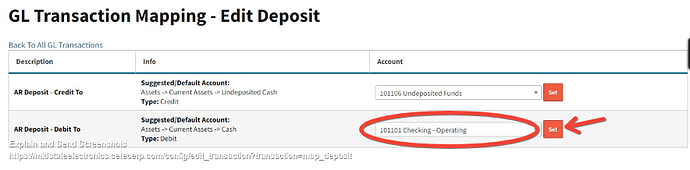When posting customer payments in AR how do we change the default account for the bank? When you hit the link 2540 checking operating account when going to post the total deposit in to the bank account it defaults to our old account, we want the default to be our new account.
Good morning Susan,
The GL Transaction Mapping for AR Payments is mapped to DR 101106 Undeposited Funds in your production environment, so I am assuming it is the Deposit Transaction Mapping that needs to be changed from the old Cash account to the new Cash account.
First, you navigate to Admin, click Config Settings and choose GL Transaction Mappings from the drop-down menu. Then click to open ‘Deposit’ in the list and you will see ‘AR Deposit - Debit To’ and the toggle menu to select a different default bank account for deposits to post to:
After selecting the new operations bank account, click Set button.
Please let us know if you need further assistance with this issue.
Best,
CETEC ERP Customer Support
This topic was automatically closed 90 days after the last reply. New replies are no longer allowed.