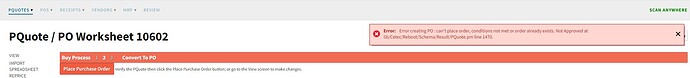Not sure what changed but as of this week, we’re unable to “Approve” PQuotes and convert Purchase Orders… Even within the Admin role. It just reverts back to “Pending Approval” state. Please advise.
example: (…/pquote/10602/view)
When I try to “convert to PO” (instead of approve), I get this error message. Again, i’m doing this in the Admin Profile.
Hoping to send out PO’s today but unable to due to this issue. Please review ASAP. Thanks!
@regisphilbin ,
If you can provide me access to the domain I’ll be glad to investigate. A couple things you can check right now.
-
Check the PQuote approval threshold for the user attempting to approve the PQuote. Admin > Users > click into the user.
-
Check the Security by Role config ‘Can Approve PQuotes’. This is under Admin > Security by Role. Search ‘can approve pquotes’ and ensure the Admin role (or any other desired role) is listed in the Value field. The config should supersede the threshold limits set on a user.
Regards,
Cetec ERP Support
for the admin user, PQuote approval threshold is “0” and yes, the PQuote approval role is selected…
Also, in the past, using the “workflow” assignment to move to various states for PQuotes worked, not it does not allow us to send to “Approval” state…
@regisphilbin ,
I just sent you an email with a google meeting invite. Are you able to hop on a call right quick?
@regisphilbin ,
I don’t see anything that should prevent your user from Approving the pquote using the workflow tool. When you move to the approved state, do you get a specific error?
If you want to jump on a quick call today feel free to respond to my email and I can send another invite.
@regisphilbin ,
One other bit of testing I did after our call today… I changed the config ‘PQuote_no_Create_PO_on_Approval’ to 1, which prevents the PQuote to automatically committing to a PO when set to the Approve state. When I changed that I was able to change the workflow to Approve successfully and then in a second step commit to a PO successfully.
I’m still trying to track down the issue preventing changing workflow to Approve with this config off, but wanted to send over these findings in case it’s helpful to keep you moving.
Regards,
Cetec ERP Support
that is helpful. Thanks. It’d be good to know root cause when you figure it out …thanks!
@regisphilbin ,
I was able to review more in depth with the engineering team and we were able to confirm emails settings are interrupting changing the workflow state as you were previously able to.
While you work on email setting you can change the ‘PQuote_no_Create_PO_on_Approval’ config to 1 which appears to allow you approve and commit the PQuote in a two step process. Likely some sort of order of operations with how/when emails are sent on workflow changes is causing this to hang up when this config is left off.
Email setup/assistance is billable, but if you need any help please let us know.
Best Regards,
Cetec ERP Support