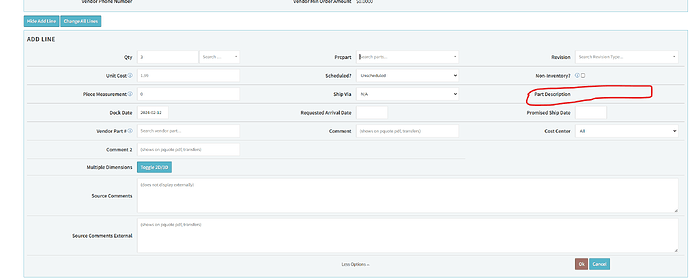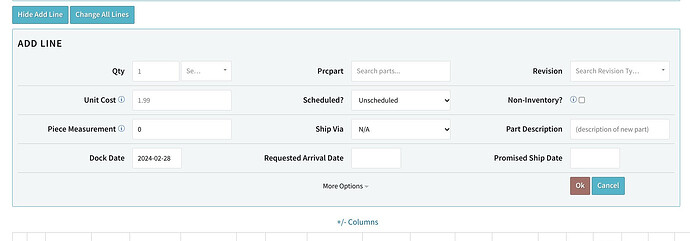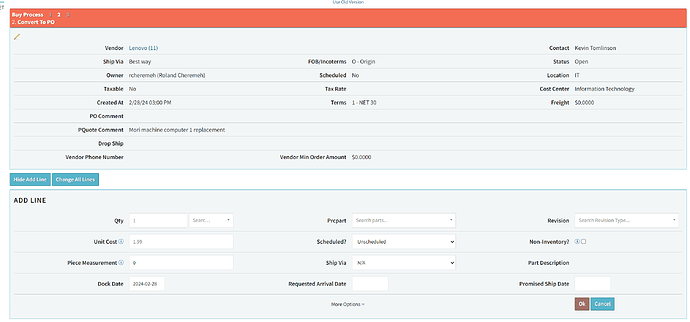I created a PQuote and tried to add a line, but it doesn’t allow me to add a part description.
Thanks for reaching out about this issue. I am escalating this to engineering. This works currently in the old version so you can use that for now.
Thanks,
Cetec ERP Support
Also doesn’t work in the new version: importing pquotes lines via text input. After clicking on import, we get a blank line with a checkbox. It works in the old version.
Thank you for bringing that to our attention. I will escalate this issue to engineering and get back to you.
Thanks,
Cetec ERP Support
Engineering has a fix for this issue that should go out to you in the next 5-7 days.
Thanks,
Cetec ERP Support
Thank you for looking at this for me.
In the “new version” of this form in v4.13, adding a prcpart in a pquote line and then clicking “Add” brings up a popup that says “Error. Something went wrong… Please try again”. This is happening for Admin users and also users with Purchasing credentials, so it is not a permissions issue. It works in the “old version”.
In case you are looking for more minor bugs/inconveniences in the importing pquote lines via text input (new version):
- it doesn’t recognize a header row (i.e. to autoselect the header column names if the names match). For that matter, I don’t think the old version does this either for pquotes.
- after you enter in information in the text field and hit next, it shows the parsed items with checkboxes. If you hit the back button, it goes back to the pquote rather than the import textbox again. The old version goes back to the import textbox and still has the data in the field, so you can tweak it and try to reimport. This is very useful.
lets see if they update it by tomorrow since they said 5-7 days
I’ve reported those issues with the import text field to engineering. I will get back to you ASAP with an update.
Thanks,
Cetec ERP Support
Thanks! I use this import text field to quickly create new parts. On the wish list would also be to be able to import a tech description via the import text field for pquotes. This is enabled for the import text field for creating quote lines, but it would also be nice to be able to do with pquote lines.
The main issue I addressed is still not fixed.
I am able to see the part description field on the new screen.
I viewed it on this PQuote: Cetec ERP
It is fixed now.
Thanks,
Cetec ERP Support
You may need to hard refresh the screen. This can happen sometimes and since I can see it the fix is in your environment.
Thanks,
Cetec ERP Support
I logged out and logged back in and I am still not able to enter part description
Have you tried clearing your cache? This is usually a caching issue. Especially when it is specific to a user.
Thanks,
Cetec ERP Support
I had the users clear the cache and it worked
thanks
Engineering has a fix for the issues with the PQuote import on the new screen that should go out to you in the next 10-14 days.
Thanks,
Cetec ERP Support