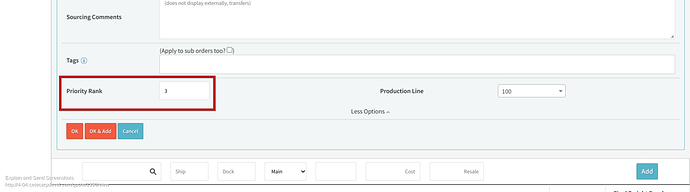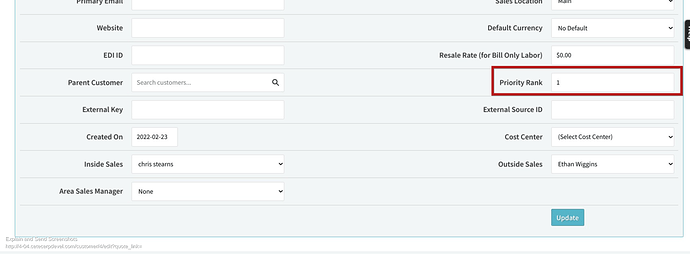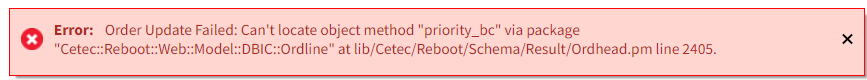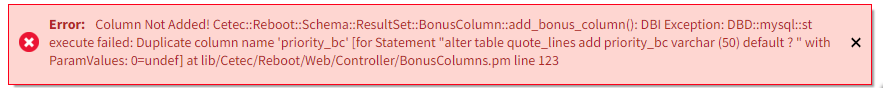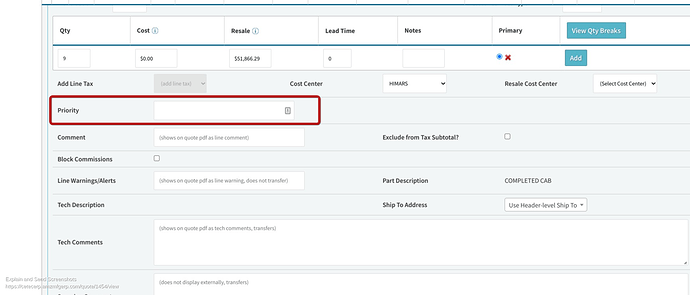Is there a way to prioritize work orders with the same work start day?
There are two ways to prioritize work orders. You can change it for a line in a workorder or change it at the customer level. To change it for an individual line when you add the part hit the pencil icon. Once you’ve done that click more options and scroll down until you see priority rank.
To set a priority for a customer go to a customer profile. Then hit edit. Scroll down until you see priority rank which will be on the right hand side. Once you set this that will be the automatic rank for all workorders for that customer.
Let us know if you have more questions!
Thanks,
Cetec Support
Is there a way for the priority rank to show up on the production order list screen? so the operator doesn’t have to open each work order to figure which ones should be done first?
I.e.
Work order 1234.1 priority rank 1
Work order 5678.1 priority rank 2
Currently there isn’t a column that shows priority rank. You can create a bonus column for it on the QuoteLine bonus columns and make it searchable. That would be the only solution.
Let us know if you have more questions!
Thanks,
Cetec ERP Support
Is there any way in CETEC to sequence/schedule production build work orders that are scheduled for the same date and same work center/location. For example, if we have 10 production work orders scheduled to build on the same day in the same work center, we want them performed in a specific order. How can we use CETEC to communicate this priority?
Adding a bonus column is really the only option. Just add a bonus column in the QuoteLine columns and make it searchable.
We apologize that there isn’t anything else supported for that currently.
Thanks,
Cetec ERP Support
@gjohnson - heads up! We are having Cetec ERP engineering add the “priority” field that currently exists on Work orders (order >> edit) to the Production Order List. It won’t show up until release 4.06 (July/August 2022).
In the meantime, you could also model this using a user defined field (QuoteLine Bonus Column) and make that searchable… which will mean it is available to report on via the Production Order List.
How do you edit the the bonus line column to include a priority number?
I am getting this error when trying to add a number to the bonus column.
Is there an update on my question above?
Are you still having this issue? Can you explain the steps you take to create the bonus column?
Thanks,
Cetec ERP Support
Yes I am still having this issue.
the steps I take are the following.
Admin → Maintenance → Bonus Columns → under title (displayed to users) i type in “Priority” then click add new → the error message below pops up when i click update
It looks like the issue is that the bonus column already exists. It won’t let you create another bonus column with the same name. It’s already in there for you to use in the quote. Screenshot below.
Let me know if you have more questions.
Thanks,
Cetec ERP Support