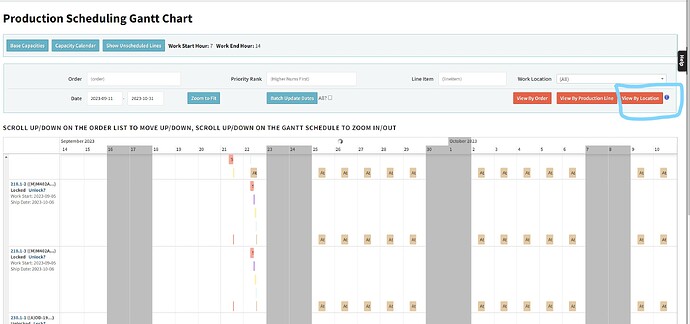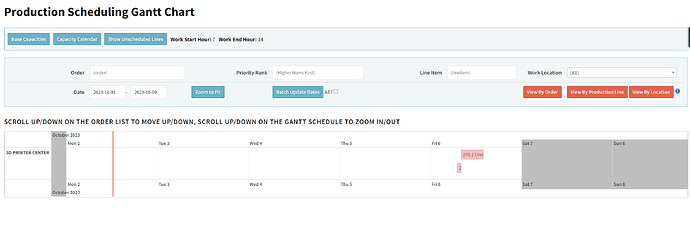Whenever I click View By Location it spins with no results. I only get results when I select a location.
I used to be able to view by All location.
Thanks for reaching out about this issue. I will escalate this to engineering and get back to you.
Thanks,
Cetec ERP Support
Engineering got back to me and they have a fix for this. The root of the problem was that the page was trying to load too much data at once. The page will load much quicker now as it will return data from the specified date range to help speed up the page. You should receive this in the next 7-10 days.
Thanks,
Cetec ERP Support
We are having this issue again with view by location when ALL is work location.
It will spin for a second nothing changes.
I was able to load the chart with all the locations here Cetec ERP
Are you still having issues?
Thanks,
Cetec ERP Support
Select a work location and then go back and change it to ALL
I have scared a quick screen share
Thank you for the screenshare. I am going to escalate this to engineering and get back to you.
Thanks,
Cetec ERP Support
Thank you
It looks like this isn’t an issue actually. The view by location isn’t supposed to go back to all when you switch back. That button is only when you select a specific location. The main screen you open the chart to is all locations by viewed by order. If you click view by order once you switch back to you all location sit will pull up that correct screen.
Thanks,
Cetec ERP Support
You have to click on view by location to be able to change the location.
And to me clicking ALL and then clicking view by location makes sense.
Thanks for letting me know.
This topic was automatically closed 90 days after the last reply. New replies are no longer allowed.