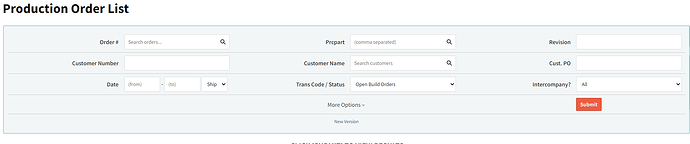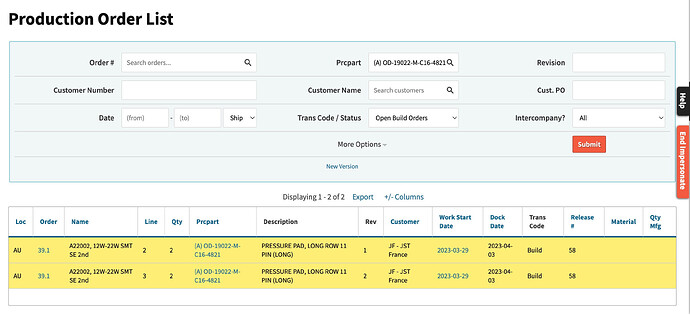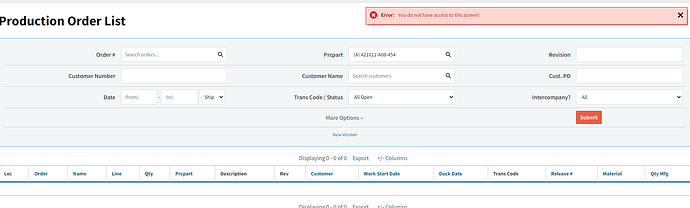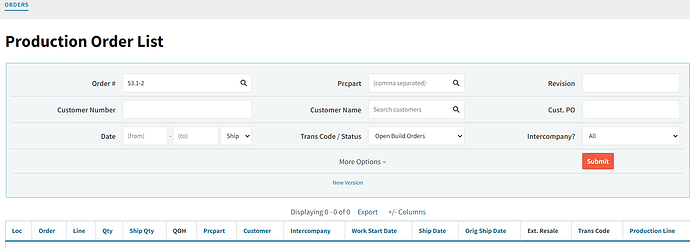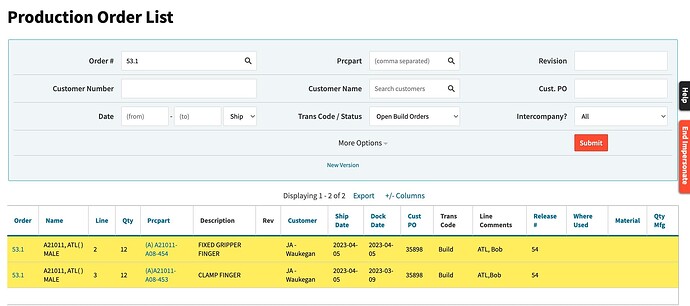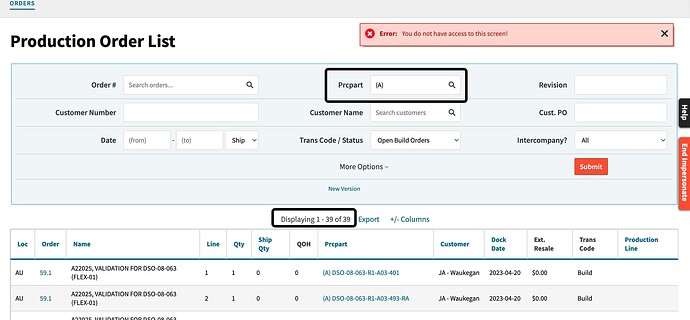Production users cannot look for work order using the PRCPART.
Hey Roland,
Thanks for bringing this to our attention - I’ll get started looking into this to see what’s going on around the Production Order List and prcpart field.
- Do you have a specific user I can impersonate to test this out? Which of your production users is having issues?
Are they ‘Production Only’ users by chance that are trying to search the Production Order List by prcpart?
Thanks!
Cetec ERP Support
All of our production users
Roland,
I’ve run the Production Order List report filtered via prcpart for both a production user and one of your production only users. Here’s what I’ve been able to find so far when impersonating those users and filtering the report by a prcpart:
As you can see I’ve filtered the Production Order List via that specific prcpart to pull those two work orders. Are you getting an error when you try to filter it via prcpart? Does every request pull a total of 0 results? What is happening when you try to filter your Production Order list by prcpart to pull it’s specific workorders?
Thanks,
Cetec ERP Support
Our production users use the PRCpart to search and start their job
@cetecerp21 We are still having issues with production users when they search for part numbers in production
Hey Roland,
I’ve tested this out by impersonating your profile and ran that same report (but I removed the -2) at the end of the order number and pulled both lines of that workorder through to the production order list report:
All you need is the order number on that production order list to pull those workorder lines that you were looking for.
As far as the production only users not being able to search the production order list I don’t believe they have access to search via that particular page. Production only users can only see the Workorder screen that you provide them. They can search for that particular workorder number you provide them via the global search bar in the top right hand corner of your environment as long as they have the workorder number.
If they don’t a ‘Production’ user which differs from a Production Only user needs to provide them that URL to the workorder, or the workorder number itself so they can search for it via the global search bar.
Let me know if you have any other questions - in the Production Order List report all you need is the order number in the order # field to pull those workorder lines through. Try that report using the same order number without the -2 at the end of it.
Thanks,
Cetec ERP Support
Anyone with production only can not view work order by entering the PRCPART#
admins or regular users can go into production and look for work-order by either order number or by prcpart.
I will get a screen recording for you via google drive.
Hey Roland,
I’ve done some additional testing here impersonating one of your ‘Production Only’ users searching for workorders on the Production Order list via prcpart. I did receive an error (as shown in the screen shot below) but that still pulled the workorders through onto the production order list for that production only user.
I ran the production order list using a prc code (A) while impersonating a production only user in your environment. It pulled a total of 39 workorders associated to that prc code (even though it showed an error at the top it looks like that feature is still working as intended).
Are you still having issues with your production only users pulling workorders on the production order list when searching via prcpart?
Thanks,
Cetec ERP Support
It seem to work now.
I just looked up couple parts and it came up but i still got the “you dont have access to this screen”
Also can the user look up a part by the last digits? (A) A21011-A27-321 ==> A27-321