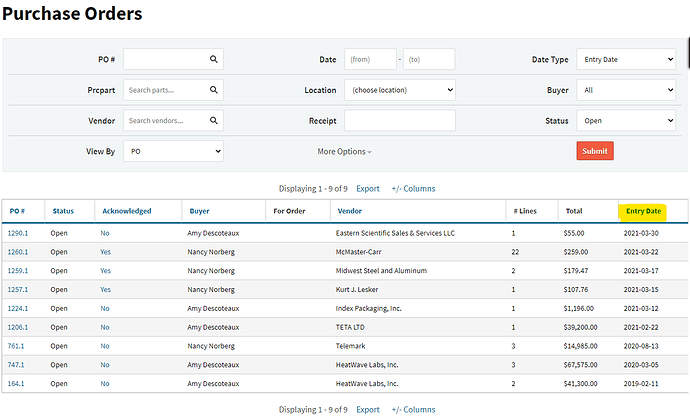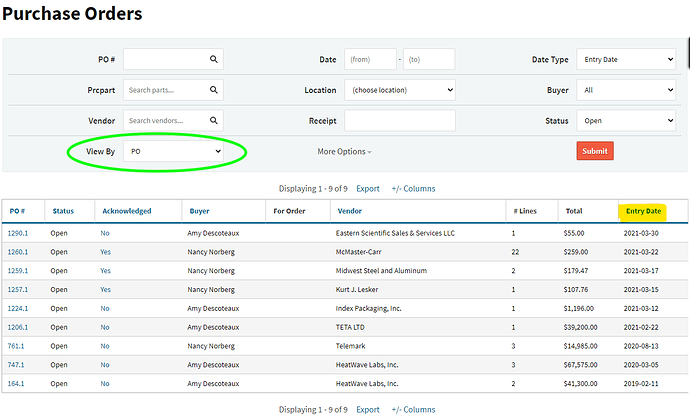Hello,
Is there away to add a column on the Purchase order Overview screen that will show the Dock Date or promised ship date? The only date that can be shown is the entry date.
For now we are opening each PO individually to find the dock date from a vendor.
thanks,
Nancy
@Nbella You can actually see some additional date columns on the PO list. But because each line of the PO may have different dates set, we only show them if you set the view by filter to PO line instead of PO.
Switching that should get you the data you’re looking for here.
Let us know if you have any other questions!
OK, but some of our PO’s have more than 5 lines, this view makes it very busy when you only want to have an overview of dock dates. But I do see the usefulness when the items have different dock dates.
Thanks
Yeah, it’s sort of a trade off. When viewing just by PO, it’s using the PO Header data which doesn’t have any ship/dock dates.
That’s where some of the additional filtering can be useful. Narrowing things by vendor, date ranges, or even a specific PO can really help you narrow down the results and quickly find the relevant data.