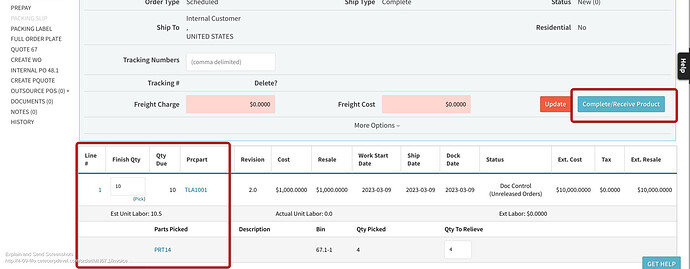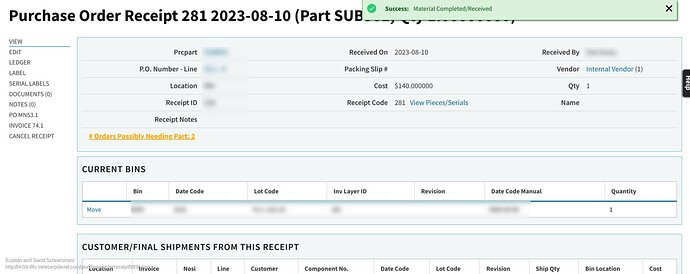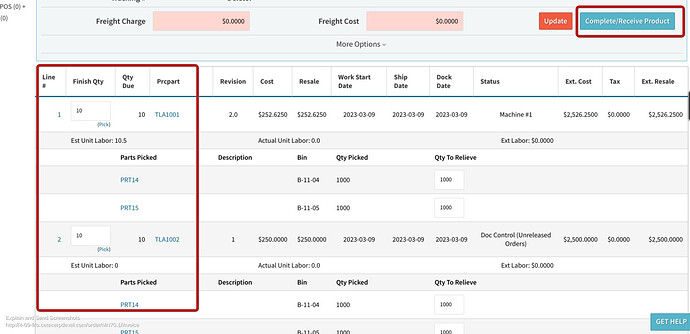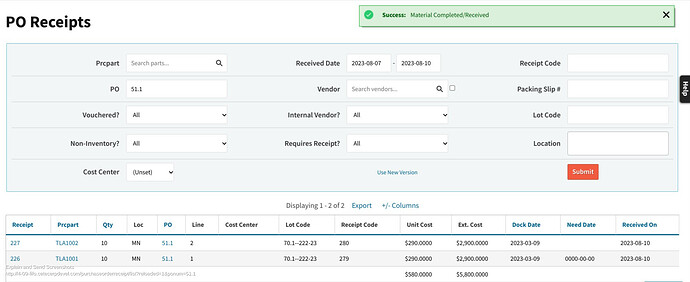Sometimes when I “Complete/Receive” a work order I am directed to “/purchaseorderreceipt/xxxxxx/view”, but then other times I am directed to “/purchaseorderreview/list?reloaded=1&ponum=xxxxx.x”.
The former screen is helpful for me because when I complete the WO I can do a Move and put the part in a location/bin right there (and not in the default “New”).
The latter is less helpful because it adds extra steps to doing that.
What triggers the Completing of the work order to go to one screen versus the other, and/or is there a way i can ensure that I always go to the former screen?
Thanks for reaching out about this. Can you give me examples of orders that took you to one screen or the other? I am going to need to do some testing here.
Thanks,
Cetec ERP Support
i will try to provide examples as soon as i am able.
Primarily I get “/purchaseorderreceipt/xxxxxx/view”, so i will have to wait until next i get the other.
What sort of information are you looking for, like just the order#?
Mainly the order number. I am trying to see if there is any difference between the orders to explain what triggers this behavior. It is hard to tell from testing since it seems to happen infrequently. That is mainly why I’m looking for that.
Thanks,
Cetec ERP Support
I came across this when I was testing something else. It seems it shows you the list when each line will have it’s own receipt. It will go to the main receipt screen when only 1 receipt is created.
Please let me know if you have more questions.
Thanks,
Cetec ERP Support
Thank you. Could you explain a bit more - im not sure i understand?
Apologies that was vague. What seems to trigger a list of receipts to show up is when you have created multiple receipts from an internal order. Usually this would mean you have received multiple lines together that will have their own receipt. For example if you have an outsource PO set up for your order and not all of your parts will be under the same receipt it will give you a list of receipts instead of just going straight to a single receipt because there’s more than one.
Does that make sense?
Thanks,
Cetec ERP Support
To me it doesnt. Im asking my purchasing person if they understand and can explain it in terms of external purchasing so that i might be able to translate it into internally completed parts.
“Received multiple lines together” - When I am performing my task, I am only “receiving” one work order (Quality Control, so im doing the final check on a manufactured part and then closing out the work order and sending it off to the warehouse). Is what you are describing be something like Work Order (not Purchase order) XXXX.X-1 having multiple parts assigned to it? (breaks my head a bit because that would be really confusing to build two different parts under one build order number).
I am sorry for the confusion on this. I was a bit unclear on the process as well. I have clarified this process and I will outline a more clear explanation below with screenshots.
When you receive only 1 line of an internal build order it will take you to the receipt view screen directly because there is only one receipt.
This one will take you to this screen.
When it takes you to a list of receipts it is when you are going to complete multiple lines at once.
That will take you to this screen:
Please let me know if you have more questions. I apologize for the back and forth.
Thanks,
Cetec ERP Support
Thank you for the examples, thats super helpful.
Unfortunately, this condition occurs when i am only closing out a single line, not multiple lines at once.
That is odd! If this happens again feel free to send over the example but I’m not sure why that would happen if there aren’t multiple receipts.
Thanks,
Cetec ERP Support
purchaseorderreceipt/list?reloaded=1&ponum=23925.1
There are multiple lines, yes. When i closed out Line 1 by iteself, it functioned as expected.
I just closed out Line 3, and it took me to the screen i would expect based on what you have said as if I closed out multiple at a time.
Update: Line 2 brought me to the mass screen as well. When i closed out Line 1 by itself it went to the “Move” ability, but Line 2 by itself and Line 3 by itself went to the mass screen.
After looking at that it seems that because those lines are being received from the same PO once you receive your second line it will start showing a list because they are all on the same PO. At least that’s what I can gather from the info we have. You can always just click into the receipt code on that screen to get to the same receipt screen you usually get redirected too.
Thanks,
Cetec ERP Support
This topic was automatically closed 90 days after the last reply. New replies are no longer allowed.