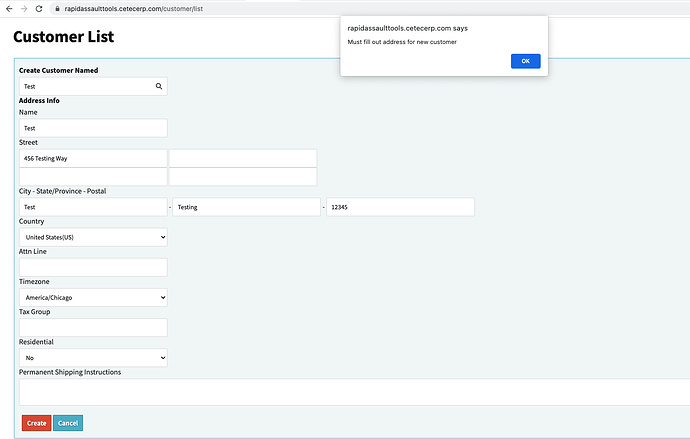When inputting customer address in the create customer function of CETEC it requires that you fill in every box (address 1, address 2, Attn, City, State, Zip…ect). We do a large amount of business overseas and many locations have non standard addresses and many addresses here in the US don’t require all the fields. Is there a way to change this?
Thanks for reaching out about this. I am going to escalate this to engineering.
Thanks,
Cetec ERP Support
I heard back from engineering, the reason you’re being blocked from creating the customer is due to the fact that you’re using Quickbooks integration. However, after some additional testing, it lokos like it’s possible to have quickbooks create the customer without requiring all of the address fields. They are working on a fix for this to not require every field. I will get back to you ASAP with an update.
Thanks,
Cetec ERP Support
You should be receiving the fix for this at the beginning of next week. Please let us know if you have more issues.
Thanks,
Cetec ERP Support
Thank you! Looking forward to the update!