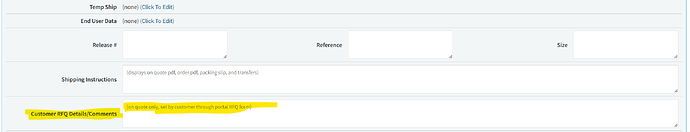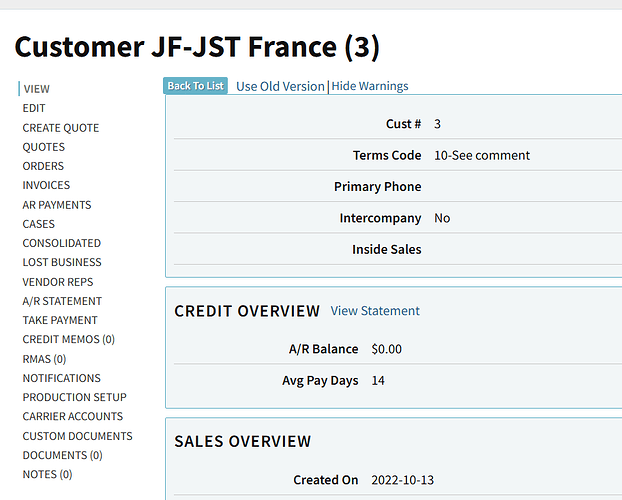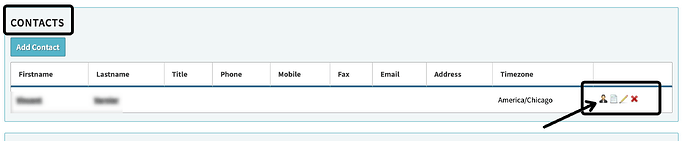Where is this RFQ information being pulled from?
Also, is there anyplace in cetec where RFQ’s can be created?
Good Morning,
It looks like that specific Customer RFQ Details/Comments field pulls data from the customers portal when they use the RFQ form.
I’ll double check into this and validate exactly where that data is pulling from and be in touch with an update.
Thanks,
Cetec ERP Support
Also, where do you create this RFQ form?
We didn’t hear anything back @cetecerp21
Apologies here on the delayed response! The Customer RFW Details/Comments pulls that information from the customer portal that you generate for your customers.
When they go in and request an RFQ (via the portal) that’s the comment field that they can input the information they want to leave for you.
“Also, where do you create this RFQ form?”
- This is created inside the customer portal that you provide to your customers (via portal access).
- It’s just a comment field on the RFQ page inside the customer portal is all.
- If you look at the RFQ Comments field you’ll see an alert that we provide (on quote only, set by customer through portal RFQ form).
Again apologies on the delayed response.
Let me know if you have any questions here.
Thanks!
Cetec ERP Support
Good Morning,
You can create customer portal access for your customer record users assigned as ‘contacts’ for that customer record.
If you scroll down to the ‘Contacts’ subsection of the customer record … locate the contact you want to allow portal access to. On the far right hand side of the page for the contact in question, you’ll see a person icon (to the left of the contact edit pencil icon). This is the process that allows you to create a portal for that user:
Once you’ve set up the portal access for that customer, you’ll then pass those credentials along to that customer contact via email. They’ll then login to your environment’s URL using their customer portal credentials & have the ability to input RFQ’s directly to you and your team.
Let me know if you have any questions.
Thanks,
Cetec ERP Support
I was able to get it to work.
Do we have to pay per customer for the portal?
Good Afternoon,
No you don’t have to pay per customer for the portal. There is an upgrade charge for this and you can find those upgrade prices here - Upgrades
Here’s additional information on what the customer portal upgrade provides to you - Customer Portal
Thanks!
Cetec ERP Support
Hello it looks like we got charged $40for creating the portal
![]()
Good Morning,
Apologies here I misread our documentation related to pricing for portal users.
I’ve run through our documentation again here - Upgrades and it looks like we charge per portal (user) per month.
We also have volume pricing for portal users if you want to implement that across multiple users for your customers found here - Volume Pricing
If you weren’t wanting to have the second portal user implemented into your Cetec environment you can remove that portal access for the contact that you set it up for. You’d just need to inactivate the portal user by going to Admin >> Users >> Customer Portal Mgmt
Again I sincerely apologize for the confusion there on the statement that was previously made. If you remove the additional portal user that you generated, the price that is charged would be reduced by half.
Thanks,
Cetec ERP Support
I think you need to update/correct your documentation:
Volume Pricing Example #2
A company with three regular users and 55 shop floor users. In this scenario, the five base user minimum applies, so two of the 55 shop floor users will be considered regular users at the standard rate of $40/user/month, leaving 53 users at the Shop Floor Only rate.
Regular Users = five user minimum * $50 = $250
Production Users = 55 production users * $25 = $1375
Total = $250 + $1375 = $1625 per month