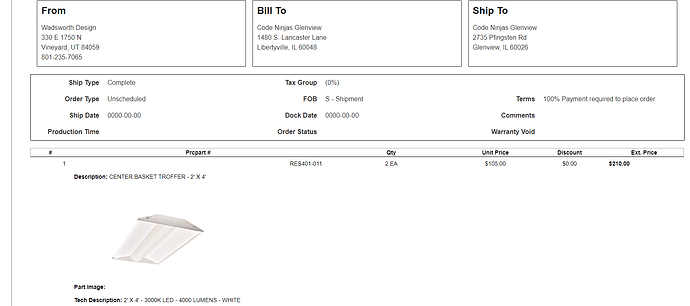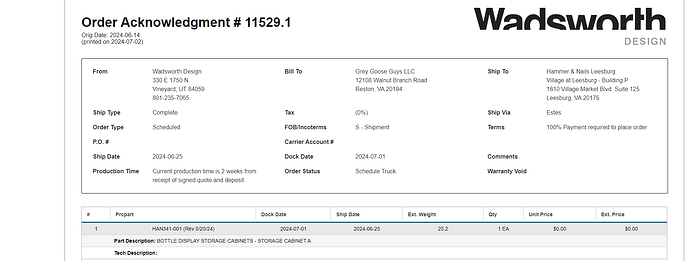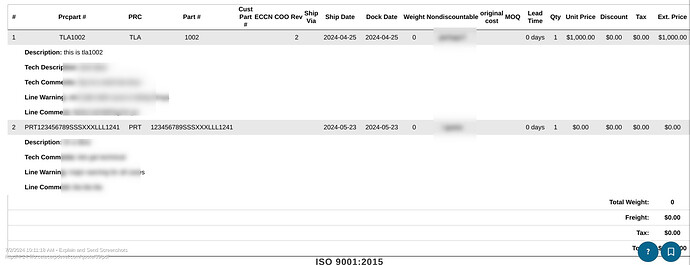Is there an option to have each line on a Quote ‘highlighted’ in grey? Similar to what is seen on the Order.
I’m not quite sure what you mean by highlighted in grey. Could you send a screenshot and an example? I am happy to pass this along but I want to be sure I’m passing along the right request.
Thanks,
Cetec ERP Support
Attached is a screenshot of an Order and Quote. The PDF for an Order has each line highlighted in grey. The PDF Quote does not.
Our customers have a hard time reading / interpreting which line is associated with correct sales price, especially on larger Quotes with multiple lines that have long descriptions.
We would like to be able to have the highlighted lines on the Quotes as well.
, photos, etc.
It looks like you have a custom quote PDF document. The regular default quote PDF does highlight the lines in grey:
Your specific document would need to be modified to accommodate this. Our engineering team can help with this but it is billable time. You could revert to the default PDF to get this grey highlight but I am not sure what specific functionality you have on your current quote PDF that would be lost with reverting to the default.
We’re happy to help! I can reach out to our engineering team if you’d like to get a quote for modifying your document.
Thanks,
Cetec ERP Support
This topic was automatically closed after 90 days. New replies are no longer allowed.