I am relatively new to Cetec, and today we had a returned check. How do I reinstate the invoices to reflect the returned check?
Hi Jeff! Go into the invoice itself and on the left hand menu is a link called UNINVOICE. That will reverse the invoice and return the stock to your inventory.
Best regards,
Gary
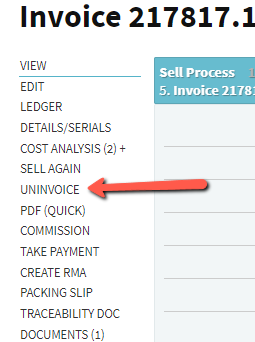
Thanks for the contribution @gary_beckstedt ! That is true, if it’s a check the customer sent you and you are returning the check to the customer, and you want to cancel the invoice and open the order back up, you could use the “uninvoice” function.
However, I couldn’t tell from @jeffm’s question whether this was a check from a customer he is returning, or possibly a check that had been sent to a vendor to pay invoices that the vendor returned back to him.
@jeffm - if that’s the case, you’ll want to look up the check number in your check register (Accounting >> A/P >> Check Register), and possibly cancel the Check… and/or locate the source AP Payment linked to that check and “Mark Unpaid” on that payment to re-open it up. Then, you can uncheck the vendor invoices (i.e. “vouchers”) that were included on that payment, then click Update, and Delete the payment. Those actions will put your “vouchers” back in AP detail and they will go back in your AP open payables due.
Hope this helps! Thanks @jeffm
Sorry I was vague with my original post. This is an A/R issue. We had a customer’s check returned by the bank. We had already posted the check in our deposits, clearing the invoices they had paid. Now that the check has been returned, we need to put those invoices back into the A/R aging as they are now unpaid.
@jeffm - Ah, in that case, you’ll want to go to the Deposit and re-open the deposit. Then, find the source/linked AR payment and re-open that AR Payment. Then, scroll down and find the invoices that were included on that AR payment and uncheck them; then, click Update. This will put the invoices back in AR aging, as they will not be included on any AR payment. Then you could delete that AR payment, and finally you could go back into the Deposit and deposit it again (close it).
Hope this helps.