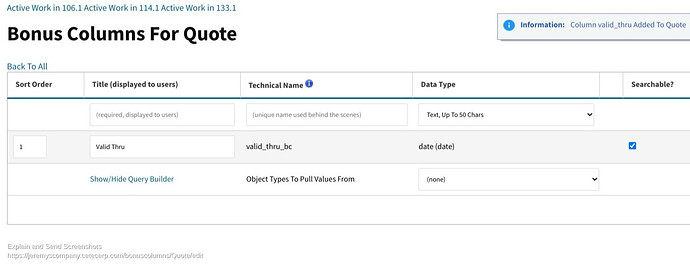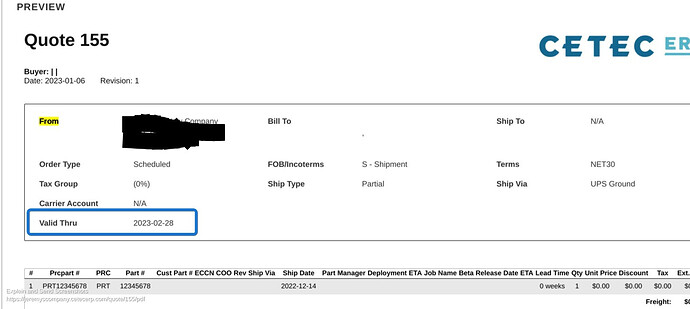The date displayed on quotes is the “printed date”. For instance, i have a quote originally created in February 2021, and if i print it out today it shows January 2023.
For a variety of business reasons, it would be helpful to have some number of additional date fields both printed on the PDF as well as displayable in the “Quote List”.
- Quote Created-on Date
- Quote printed-on Date
- Quote Valid Thru Date
We have had to use the default footer or the “External Comments” fields to add these information, but it is not in a reportable or sortable field and adds business risk when a customer tries to use a quote that is expired.
This would also facilitate customer follow-up for quotes that are nearly or just expired as well as closing our expired quotes for sales operations management.