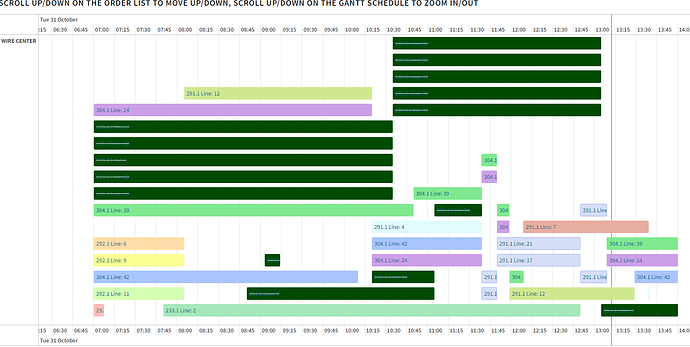We have the wire center location set up for 4 parallel segments and the schedule shows more than 4 jobs being worked on at a time. Could you help me understand how the schedule works? How could so many items get scheduled at one time?.
Apologies for the delay on this. Are you still having issues with this?
Thanks,
Cetec ERP Support
Yes, the schedule doesn’t seem to apply the capacity parameters. Here we see a location that has 4 parallel segments but it has been scheduled for more than 4. We would like to be able to use the schedule and Gantt chart but it doesn’t seem to reflect the way it has been set up.
Thank you for the info. I am going to escalate this internally to look into this more and get back to you.
Thanks,
Cetec ERP Support
After looking into this more it looks like buffer time is in play for these orders. All of the orders listed below have a 2023-11-01 entry from 7a-11a (or thereabouts) that’s a buffer entry. Buffer Entries don’t subtract from capacity and are ignored when calculating the number of parallel schedule entries a location is capable of hosting. They are usually used for things such as paint drying, plastic / concrete / molds curing, etc. We used to model Buffer entries as individual Outsource Locations, the Buffer entries are the new, more robust way to accommodate this need.
This is the definition of buffer direction:
Here are the orders: Cetec ERP Cetec ERP Cetec ERP
Cetec ERP Cetec ERP
A lot of those have buffer time which is how more work orders can look like they are scheduled at once when it’s really just buffer time for one overlapping with actual work.
Thanks,
Cetec ERP Support
Thank you. It looks like we didn’t select a direction, is it safe to assume the default is pre, before the labor?
Since you didn’t select a direction yes it’s safe to assume the default is pre because your value is 0 which is pre the labor.
Thanks,
Cetec ERP Support