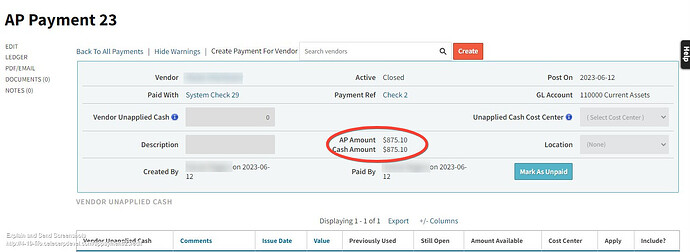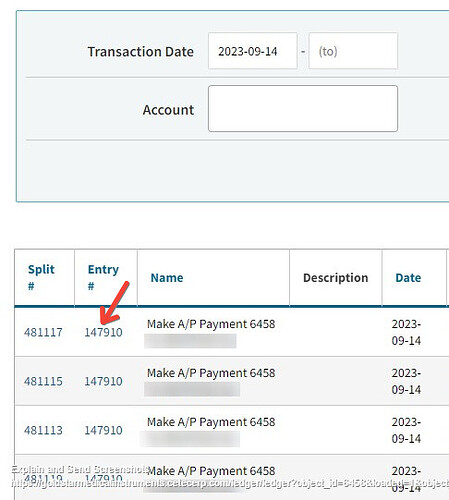As after new update of CETEC ERP 4.11 the the auto double entry at time of voucher payment split into many lines according to number of voucher selected in a single payment further total amount that out from the bank also not shown at the bottom. Its very difficult that at time of signing voucher for approval adding the sum of all split amount. In past, only the following one entry passed irrespective of how many voucher selected for a single payment:
Trade Payable(Debit)
Bank(Credit)
Further if entry splited due to cost centers its total amount mentioned below the entry.
Now single entry pass of each voucher and if 10 vouchers selected in a payment twenty splits created. Two splits for each single voucher.
Kindly tell us the solution of this. We want only two splits only against one payment irrespective of which how many voucher selected. Thanks
Mubashar,
I will be happy to look into this for you. It would be helpful to me if you can send a link to the entry you describe so that I can view it in order to determine how best to help you.
Thank you,
CETEC ERP Customer Support
Below is the link of vendor payment that i applied:
Cetec ERP
and as a result following entry were passed and separate split created for each voucher:
Cetec ERP
and further no subtotal of entry given.
We want merged entry of voucher as done in last version of CETEC not splited entry against every voucher. Thanks
Mubashar,
Thank you for the links. In regards to the voucher approval process, the total amount paid for all the vouchers is available in the AP Amount/Cash Amount in the center of the top of the AP Payment window, example shown here from a test environment:
It is true that the 4.11 update did change the way that AP Payments posted to the ledger, while the amount at the bottom of the ledger window continues to reflect -0- to show that the ledger splits balance out.
I will check with our engineers as to your concerns regarding the multiple split lines per vouchers included for payment and get back to you.
Best,
CETEC ERP Customer Support
Mubashar,
I was able to find out the reason for the change to the ledger postings with 4.11 update was to better support cost centers. We understand your frustration and want you to know that there are some initial changes that should show up in your environment later next week that will expand the ability on the ledger summary screen so you can see things grouped a bit better for reconcile to a bank. And we’ll add the ability to group activity on the post by the entry (object id + type), so you can see the net check amount.
We also want you to know that in the meantime there is a summary view of the ledger available.
If a user clicks on the Entry #147910 (from your example/link) in the AP Pmt ledger:
it opens the Edit Ledger screen, and in the upper left there is a blue “View with Documents/Notes” hyperlink…
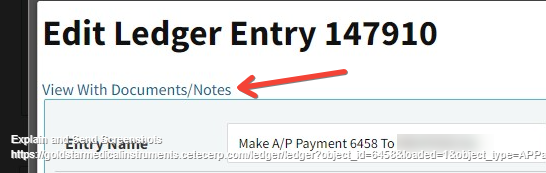
click the link and the screen will show a menu in upper left with a “Summary View” option…
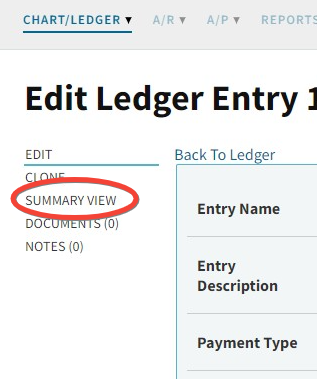
If you click that Summary View menu item you will see a ledger with just the two split lines for the total of the Vouchers and AP Pmt.
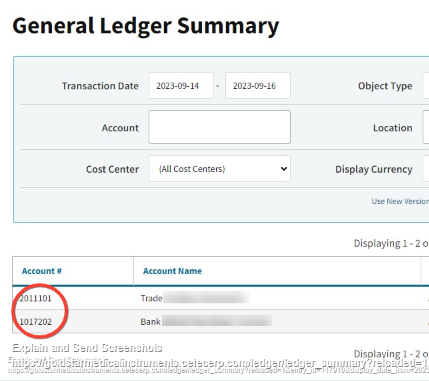
I am passing your concern on to our product team as a request. We will be back in contact with you on this concern as soon as possible.
Best,
CETEC ERP Customer Support
Dear CETEC ERP Team,
Kindly understand the process of accounts department. There is too much activity in accounts department on daily basis and we print the voucher and pass on to the top management for approval. They overview the entry that to which vendor and for which purpose entry passed and after amount verification they approved the printed voucher for the documentation purpose and audit trail. With highly time bound schedule top management don’t have enough time that they first open entry in Cetec then they open AP payment interface.
Further, if we print the ledger summary then its verify only account heads and amount. But it wil not consider to which vendor and for which purpose the entry passed and what is mode of payment etc… So its a request kindly consider in your update that summary view should present in like the add entry interface. So we can print the entry voucher that shows name, description, debit, credit, notes, payment ref#,etc. with all other features of entry. Thanks
Mubashar,
Engineering has a change in the works that should be in Production late this week. The trick will be to go to the Accounting >> Chart/Ledger >> Ledger Summary, then set the View By (new select box) to Object Type & ID (or GL Entry, both will work). Then you will see that stuff folded together to unique accounts.
Note that the actual splits themselves will still be granular (the reason for that is driven by some complex Cost Center mappings that need greater separation on the Ledger Splits). But…there’s no reason that the numbers can’t be summed in different ways to support different needs (especially when trying to compare Bank Amounts to the Ledger!) So the Ledger Summary view will support a few different options now (or at least in a few days).
If you don’t mind exploring that feature towards the end of this week, we’d love to know how it works for you, and/or if you have any thoughts about how we can make it better.
Thanks,
Cetec ERP Customer Support
This topic was automatically closed 90 days after the last reply. New replies are no longer allowed.