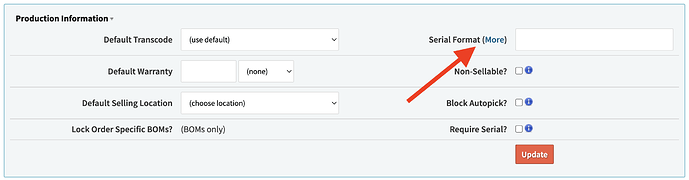We have a client that would like their product to be serialized in an incrementing format starting from 0085. How do we set up this as a part specific serial number?
Hi Kristina,
Happy to help you! If you go to the part edit page, you’ll find the serial format field under ‘production information’.
If you click on the ‘More’ link, it’ll take you to the global/default serial scheme setup. On the global/default serial scheme setup page, you’ll find all of the accepted keywords/phrases.
To start at 0085, you’ll likely need to setup your scheme and then create 84 bogus serial numbers on a work order and delete them so that you start with 0085.
Best,