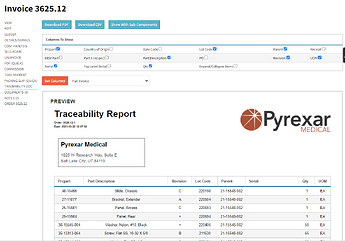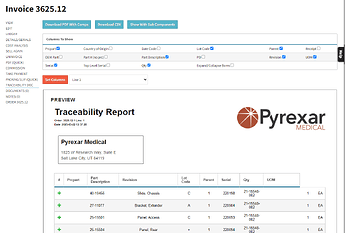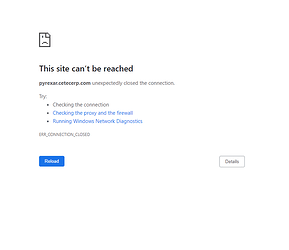I am attempting to create a Traceability Report that will show all the individual components on the assembly as will as the top level of the sub-assemblies that are used in the assembly. We do not want all the components of the sub-assemblies to show on this level as they are all listed on their own builds. With the number of components we use the reports can become difficult to review.
In trying to create this report I receive a Pyrexar.cetecerp.com unexpectedly closed the connection.
The Header for the table also shifts and does not align with the table.
Steps used to create the report:
Open Traceability Document
Select: “Line 1” and “Show with Sub Components”
Collapse the assemblies so only the top level of that assembly is shown.
From this
To this
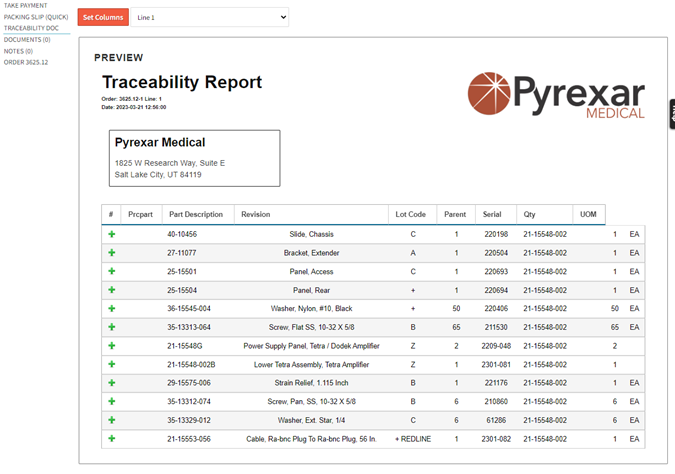
Select “Download PDF With Comps”
I get this error.