Up until a few weeks ago, we had no issues generating payments for all of our vendors. About a month ago, we started having an issue with two of our largest vendors. We were unable to generate payments for them during working hours. I am currently having to log into the system from home late at night in order to get these two vendors to generate. Nothing changed in the setup of these vendors. I don’t know why they won’t generate during the day but they will at night. Any help or guidance would be appreciated.
@jeffm - That’s very bizarre, sorry for the inconvenience.
It’s day time right now. Do you have an example we could look at that isn’t working, so we could try and reproduce the issue you’re experiencing on our end?
Please send over an example and as much detail as you can provide, appreciate it!
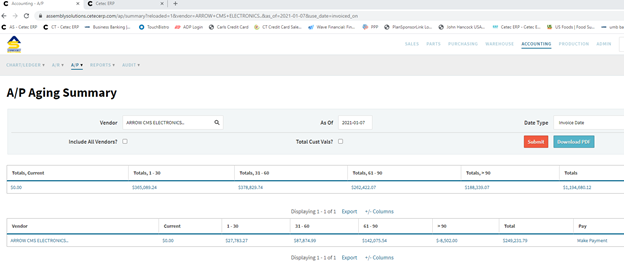
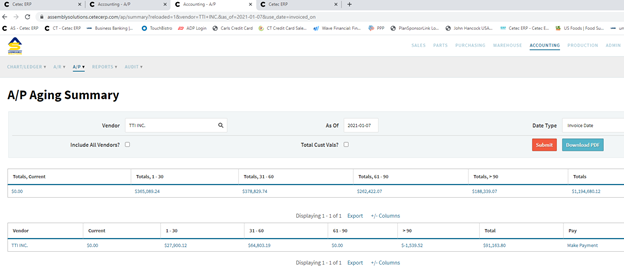
These are the two vendors in question. We go to the A/P Aging Summary page to select the vendor. Then we click “Make Payment” at the bottom right. It is at this point that it spins until it times out. Even when I do it at night it can take anywhere from 15 minutes to an hour to finally generate.
@jeffm -
We just tested this. Something is causing the page to spin endlessly. Our engineers will look into this as to what is wrong and we will fix it. We’ll let you know once it’s fixed.
In the meantime, it looks like the AP Payment worksheets are indeed getting created behind the scenes. If you head to Accounting >> AP >> Payment List, you’ll see over a hundred blank AP Payment worksheets, most of them for the two vendors you mentioned. Those AP Payment worksheets have been created by clicking the “Create Payment” link, seeing the constant spinning, and then closing the window and abandoning the effort.
However… if you click on one of the AP Payment worksheets, that also spins endlessly. This is all probably related to the same core issue. Once fixed we will update you. Thanks for your patience!
Checking in to see if the engineers have been able to find anything that would be causing this problem to happen. Thanks!!
@jeffm - we do have an update.
We’ve attempted to speed that process up… it was having to load over 200 invoices on that AP Payment screen every time, and was timing out.
Now, if you click “new payment” it should work. It will probably take 30 or 40 seconds, but it should work.
Can you give it another shot?
Also, note that you have numerous blank AP payment worksheets here as a result of having clicked “New Payment” so many times and timing out each time - https://assemblysolutions.cetecerp.com/appayment/list?reloaded=1&entry_date_from=&entry_date_to=&vendor=&active=1&post_date_from=&post_date_to=&id= - which, is not harmful. Just FYI.
Thanks!
We just attempted to create payments, and the 2 vendors that always hung up had ZERO issues. Thank you so much for your help in resolving this problem!
This worked fine for a few weeks, but is happening again today with the same 2 vendors. It spins until it times out. Can you take another look at this? Thanks.