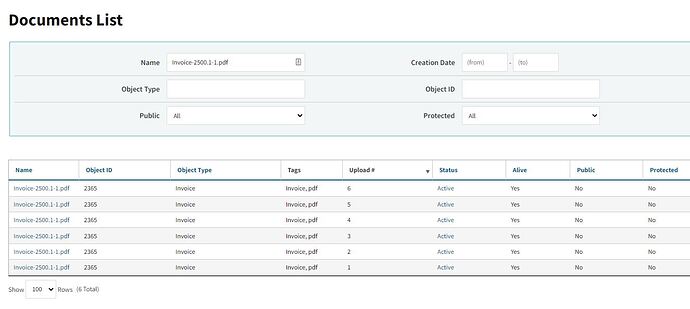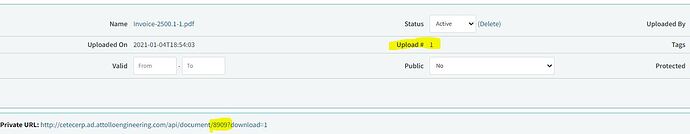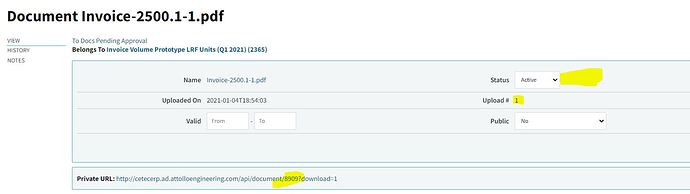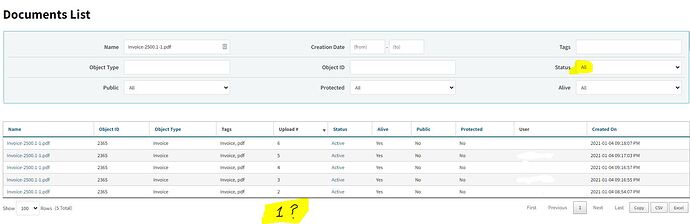I have a question regarding “deleted” documents. I have 6 uploads of a document named “invoice-2500.1-1.pdf”. If i delete 1 of these 6 “versions”, i notice that I can’t find that version when using the “deleted” status on the document list report. (…/document/list)
for example, upload #1, has the filepath (…/api/document/8909?download=1).
Once I click on the “Delete” link, I’m no longer able to find this “version” when searching the document list report…Also, the document view still shows the document as “active” instead of “deleted”…but the “Deleted” link is now gone…
I would expect:
- the “status” on the screenshot below would show “deleted”.
- maybe the the “valid date - to” field be filled out with the date the file was deleted (in this case, today). 3) it would still be searchable if someone filtered the status as “all” or “deleted”
(…/document/8909/view)
After file is “deleted”:
Search doesn’t display “deleted” file: