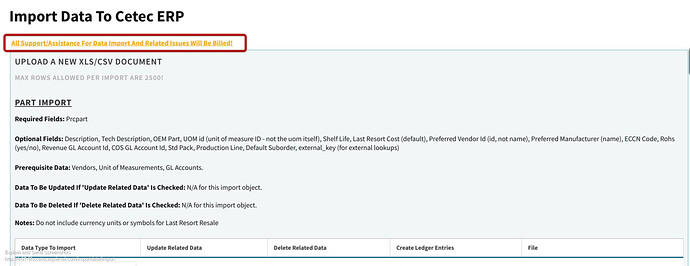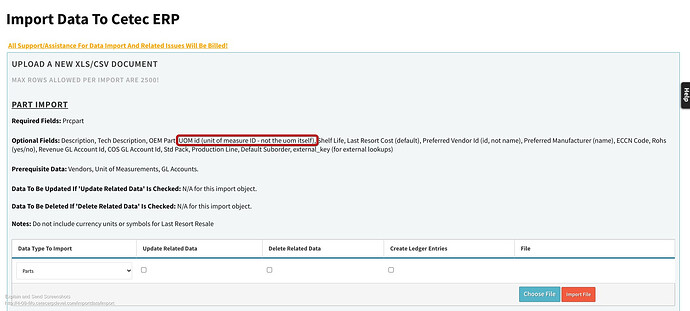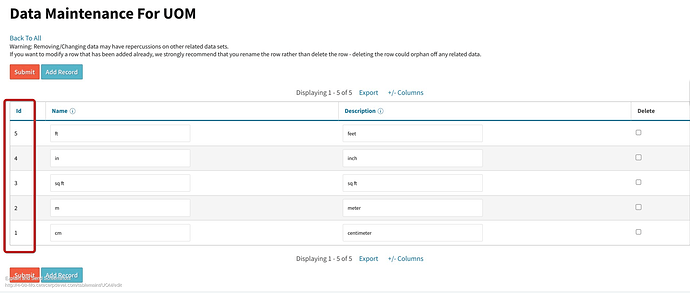Is there a way to Upload ABC codes to CETEC via spreadsheet? Have new values set and wanted to upload to PRCPart and ABC code fields. Could you advise? Thanks!
Thanks for reaching out about this! If you go to Admin> APIs and More> Data Import. Select the Inventory option for data type and check the updated related data check box. This data import has the option of importing ABC codes as a column. Basically you can set the PRCparts and add the ABC codes so it will update the data.
Please let me know if you have more questions.
Thanks,
Cetec ERP Support
Thanks very much! I just want to make sure I’m not going to overwrite any data other than ABC code? I chose Data Type Inventory, All WH, Update Related Data. My file will just have 2 columns–PRCPART and ABC code
You won’t overwrite any other data. It’s just going to update those PRC codes with the new ABC codes because you selected update related data.
Thanks,
Cetec ERP Support
I uploaded just PRCPART and ABC Code. It seems to all be great, but UM (Unit of Measurement) is gone from most inventory items now. Can you advise on a way to fix this quickly?
Thank you!
yes, ELM1892
Was EA
Could you send me a direct message with the file you used to import the ABC codes? Does it seem like the parts that you updated info for were the ones that lost their UOMs? I’m just trying to rule out that option to see if that is what caused it. Assuming that this happened after you imported.
Thanks,
Cetec ERP Support
All related assistance with data imports is billable as stated at the top of the data import page.
It looks like when importing the ABC codes it removed all of the UOMs. That is why it is recommended to only try this on a few parts first to see how data is affected. I would recommend testing with the parts import to try and import the UOMs back again. We can do it but it will be billable. If you set the data type to Parts UOM is a column you can import there. You can take the same parts and then import the UOM by checking update related data. I would again recommend only importing a few to start to see if it works.
Please let me know if you have more questions.
Thanks,
Cetec ERP Support
I really appreciate your help here!! If you can please help us resolve
I have two thoughts-
I checked the Inventory upload and don’t see UM as an option. I checked Parts upload and UOM ID doesn’t upload to UOM. Trying to see how I can upload/if I’m missing something
As program had an error, can we resolve without billing hourly?
Thank you!
I apologize for misunderstanding what that import said. It does look like UOM is not a importable field. I checked with our engineers and unfortunately anything to do with data imports is billable even if it is a system error because data imports are so unpredictable. It’s why we usually recommend that you try it on a few parts first before doing it to everything because things like this can happen. I can check with engineering to see if there is a way for us to restore your UOMs but that would be billable time. I apologize that I can’t give you better news but this is currently the only option.
Thanks,
Cetec ERP Support
Yes, please let me know when they could help, as we need to get that updated as soon as we can. Thanks!
Or, if they could fix the upload, I could test a couple of parts and run again
I’ve sent the request and I will get back to you ASAP with an update.
Thanks,
Cetec ERP Support
Engineering got back to me. If you have a list of all the PRC parts and the UOMs and can provide that list to us it will be 2 hours bill at actual. If you need us to pull a list manually for it that would be 3 hours bill at actual.
Let me know which you would like to do. If you have the file I can give you my email so you can email it directly.
Thanks,
Cetec ERP Support
Yes, I have the list of inventory just prior to uploading and can supply you that. Just let me know where to send
Honestly, that sounds high based on circumstances. Please let me know if they can provide a more cost effective solution. Can they fix the upload (which would also fix going forward) or fix in a reduced amount of time?
We have fixed the upload so once 4.09 is deployed to your environment it will no longer overwrite the UOM! The bid is still 2 hours as the page is pretty up front with the warnings that all support and assistance is billable. The bid is 2 hours but it’s bill at actual so it could take closer to 1 that is just our estimate. I will direct message you the email if you want this work done.
Thanks,
Cetec ERP Support
yes I do–thanks a lot for the consideration!
I tried to upload since we are on 4.09 now, but UOM is not in the Parts data type of “Data Type to Import”
Could you advise what Data Type we can upload to correct? UOM was in Parts previously
Thanks!
That is the correct data type to use.
You can see that it wants you to use the UOM id instead of the UOM name. For example below in a test environment.
Thanks,
Cetec ERP Support