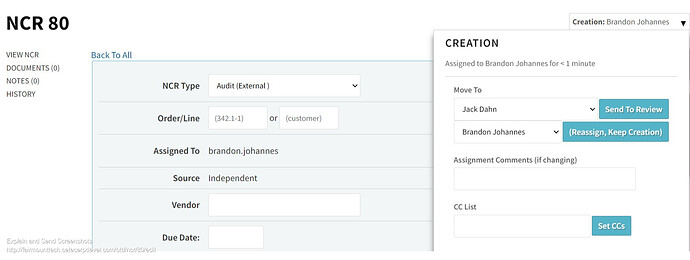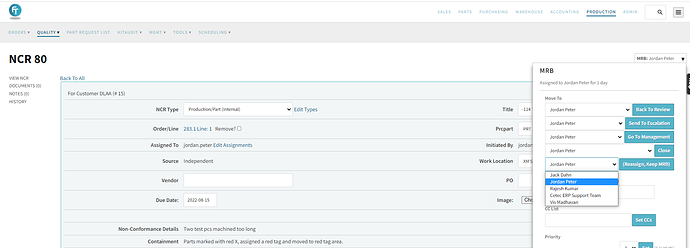We just added a new user to our account (Brandon) and assigned him to production, NCR, and CAR roles but his name was not appearing in the NCR/CAR workflow so that any of these could be routed to him. We ended up assigning him an Admin role so that he could work on the NCRs. However, he does not need Admin privileges so we would like to avoid this if possible. Can you please advise what roles he needs in order to work on the NCR/CAR forms?
While looking into this, in a test, I removed the ‘admin’ role from Brandon and he was still able to create an NCR/CAR, and be in the workflow for both.
Is there a different problem here or something that I’m not seeing?
Let me know on this so I can help you in the best way.
Thank you,
Cetec ERP Support.
Hello,
We went in and removed the admin role for Brandon also just now, and we are still not seeing his name in the NCR workflow. Currently he has CAR, NCR, Production, QA Inspector roles assigned to him.
Please advise how we can fix this.
Thanks,
Jordan
@jordan.peter Which users are shown in the dropdowns there is controlled by the workflow assignments (the assigned roles determine what pages a user can see and what actions they can take in the system).
Go to Admin > Data Maintenance > Workflow Maintenance. That will bring up a list of objects in the system that have workflow options. Click edit next to the CAR object, and then for each workflow step you want that user to be available for, control+click their name to add them to the list, then click submit.
Repeat for NCRs, and that should get you what you’re looking for here.
Ah that seems to have fixed it. Thank you!
No problem, happy to help!