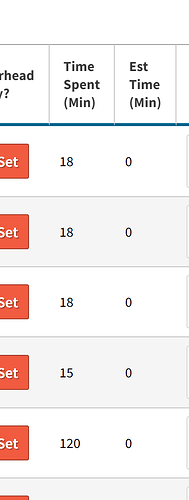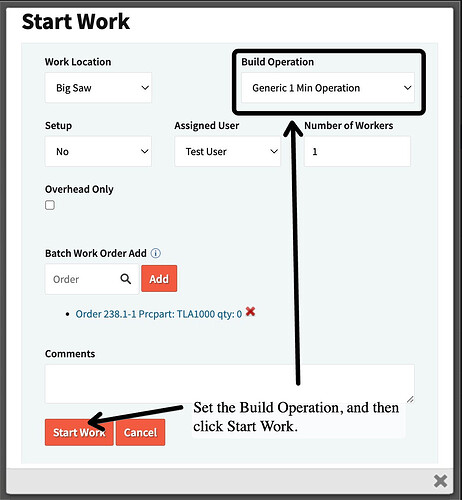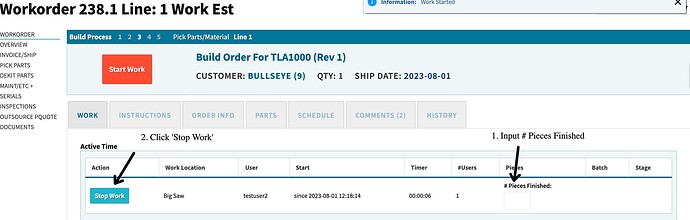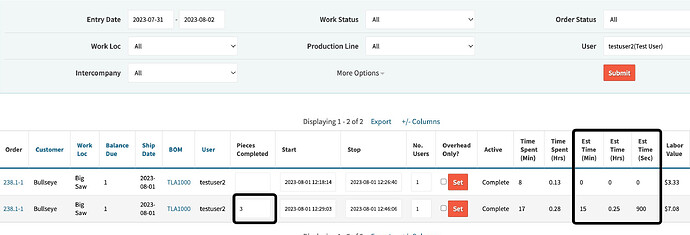I noticed VIEW WORK has 0 for est labor. I read that it requires set to be press… is that during creation of a labor plan? can i retroactijvly press set (didn’t work when i experiemented). i’m not sure what is going on with this field.
Good Afternoon,
Thanks for relaying this question over to the support team via the Community Forum. I’ll look into what drives the Est Labor field on the ‘View Work’ report for you and get back to you with an update on that.
Thanks,
Cetec ERP Support
Good Afternoon,
I’ve tested what drives the Est Time (sec, min, hrs) columns in the View Work report, and there are a few process that need to be in place here. You’ll need to have your labor plan set up for that particular PRCpart, make sure a Build Operation is selected when you click into ‘Start Work’, and finally input a value in the # Pieces Completed field before clicking ‘Stop Work’ on the workorder view screen.
-
You’ll need to make sure a labor plan is in place for the prcpart placed on the order… I selected a Generic 1 Min Operation for the Big Saw location with 10 reps set (Time Est = 10mins).
-
When you go into the ‘Start Work’ feature of a workorder you’ll need to select the Build Operation for that specific location the workorder is currently at. Following the Big Saw example I showed above in the labor plan I selected the ‘Generic 1 Min Operation’ option from the Build Operation dropdown menu.
-
The final step here is to have the user input the # Pieces Completed in that field on the workorder view screen before clicking ‘Stop Work’.
Having the labor plan setup for the prcpart, selecting the ‘Build Operation’ via the Start Work popup menu, & finally inputting the # pieces finished are the steps required to calculate & provide Est Time on the ‘View Work’ report. If you hover over the Est Time column on the View Work report you’ll see a hover tip explaining:
‘Estimate is calculated by work location & build operation selected when work is started. This estimate will reflect the Build Operation Est Average x Reps in Labor Plan x Pieces Completed’.
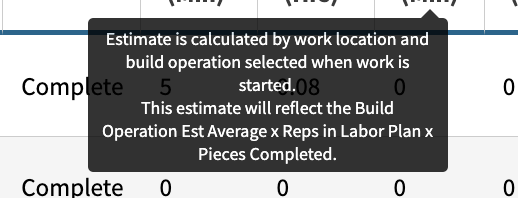
I tested both inputting a value in the # Pieces Finished field before clicking Stop Work and not inputting a value in that field. Not inputting a value doesn’t allow the system to calculate that Est Time column/field you’re looking for as shown in the screen shot below:
Let me know if you have any additional questions on this topic.
Thanks!
Cetec ERP Support
Thank you very much.