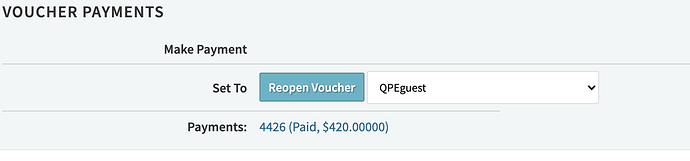Hi @LBQPE,
I appreciate you sending those additional details. We weren’t able to figure out exactly why that voucher is showing as open, but fortunately it is an easy fix here.
If you open that voucher, and scroll down to the bottom, you should see a “Reopen Voucher” button.
Click on that, it shouldn’t have any effect on the payment that’s already been made. It will just change the workflow state of the voucher.
After that, you should see a few buttons in that same area. One of them will be to set the voucher to Paid, and selecting that should close the voucher and remove it from you list.