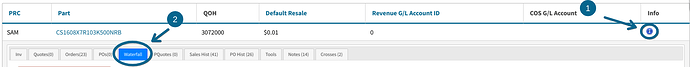I did what you told me to do with pn SAMCS1608X7R103K500NRB the forecast shows up in the order waterfall, but i need it to show up in actual waterfall view in A1 so i can see when running short
1st link is the waterfall view
https://midstateelectronics.cetecerp.com/part/list?reloaded=1&part_search=SAMCS1608X7R103K500NRB&pref_vendor=&created_from_date=&created_to_date=&status=active&uom=&non_inventory=&oem_part=&manufacturer=&from_warranty_num=&to_warranty_num=&warranty_unit=&show_more=1#
2nd link is the orders view
https://midstateelectronics.cetecerp.com/part/list?reloaded=1&part_search=SAMCS1608X7R103K500NRB&pref_vendor=&created_from_date=&created_to_date=&status=active&uom=&non_inventory=&oem_part=&manufacturer=&from_warranty_num=&to_warranty_num=&warranty_unit=&show_more=1#
Is it possible that the system takes a while to update this?