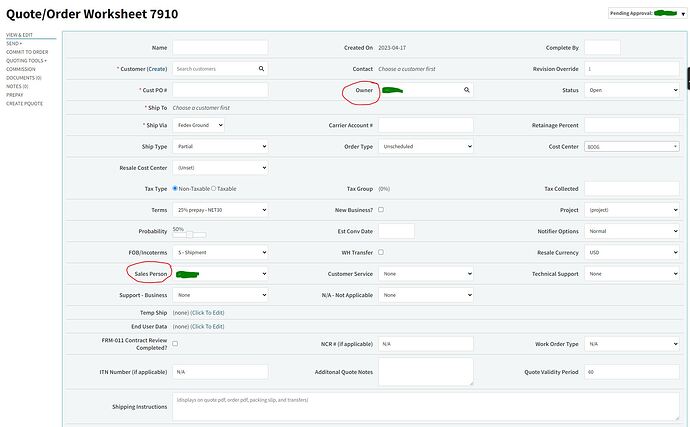Noticing that when we specify the “sales person” in a Quote, when it gets committed to an order, the “Sales Person” changes to the quote “owner” …a bug?
Are you looking specifically at the Workflow in the top right? Orders on workflow do not have a designated assignee, but auto assign based on the first user who views it.
Let me know if you are looking at something else in the system or feel free to send an example if needed.
Thank you,
Cetec ERP Team
no, not the workflow…on the following example quote form, (…/quote/7887/view), note the “owner” and “Sales person” are different individuals…when the quote gets committed to an order, the order “Sales person” field gets filled in with the quote “owner”, not the Quote “Sales Person”…
Thank you for the additional details. Do to the server your organization is using I do not have access to your site. I’ve requested this from your help desk team in order to view. If you have any screenshots showing where these fields are located please feel free to send them over if able. Without being able to see your Cetec instance, my initial guess is you may have a custom process in place using bonus columns?
Regards,
Cetec ERP Support
Access granted! Thanks!
In the screenshot below, the “owner” field in this quote (pre-order) , ends up populating the “Sales Person” field once this quote becomes a Sales order…I would assume the “sales person” field in the quote would populate the “Sales person” field in the Sales order…
Hi @regisphilbin ,
It looks like this is occurring because the Primary Sales box is checked for your Sales Person customer association type. This configuration can be found under Admin > Maintenance > Data Maintenance > CustomerAssociationType.
If this is unchecked then when the quote is committed to an order it will show the person selected on the quote.
Please let me know if you run into any other issues with this.
Thank you,
Cetec ERP Support
That fixed the issue. Thanks!
Maybe this bit of information (on how to use the “Primary Sales” checkbox) could be added to the website: