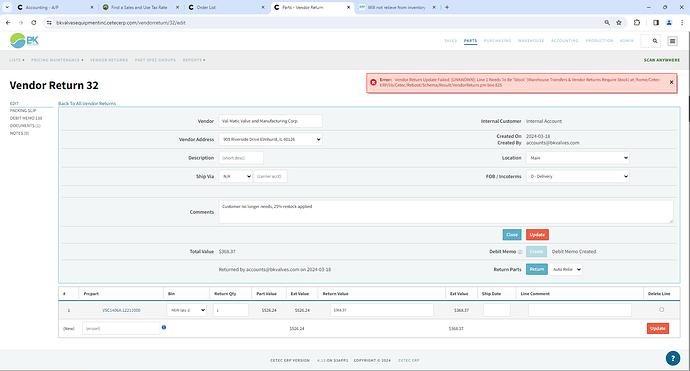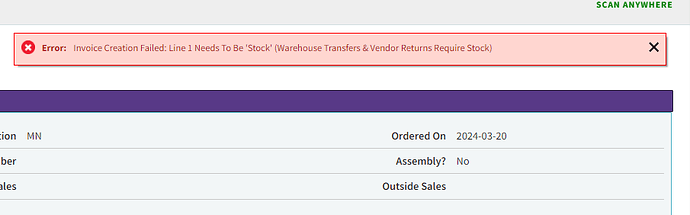https://bkvalvesequipmentinc.cetecerp.com/vendorreturn/32/edit
Are you still getting this error? I don’t when I press the update button.
Let me know!
Thanks,
Cetec ERP Support
Yes, still receiving the error when updated.
I was able to reproduce this issue. I am going to escalate this to engineering and get back to you.
Thanks,
Cetec ERP Support
You have Drop Ship as the default order type which causes the return order line to act as charge only rather than stock. You will want to create an order vendor return instead of adjusting the inventory immediately. This is the drop down on the vendor return that says Issue Order for Picking/Shipping. On the order change it to Scheduled rather than Un-Scheduled, make sure the line is stock and try to pick parts onto the line. If that doesn’t work you will need to create a second stock line for the part matching the cost/resale of the first line then remove the first line. After that you should be able to pick the part from inventory onto the second line and ship the return.
Please let me know if you have any questions.
Thanks,
Cetec ERP Support
Hi there,
I am now getting this message when trying to ship back to relieve the internal inventory.
https://bkvalvesequipmentinc.cetecerp.com/order/MN3358.1/invoice
It looks like it thinks the line is charge. Go ahead and remove the line then add a new line with the same part and be sure to set the transcode to stock. It will go through then.
Please let me know if you run into any more issues. Engineering has a fix to where it will ignore your default transcode when creating vendor returns so this doesn’t happen again. That should be out to you in the next 10-14 days.
Thanks,
Cetec ERP Support
This topic was automatically closed 90 days after the last reply. New replies are no longer allowed.