This issue has arisen again, see post here for reference.
We have multiple amounts listed on our A/P List that we cannot close, see below and here.
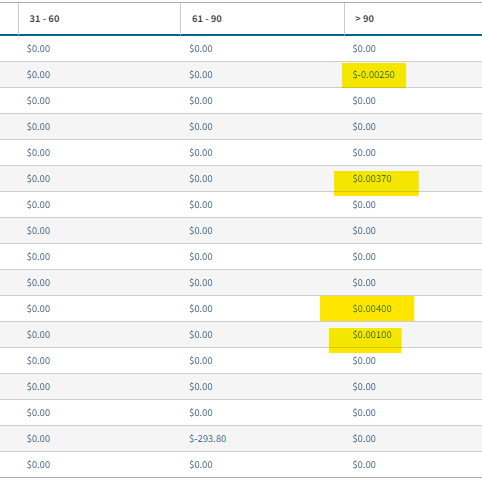
Can you please assist with this?
This issue has arisen again, see post here for reference.
We have multiple amounts listed on our A/P List that we cannot close, see below and here.
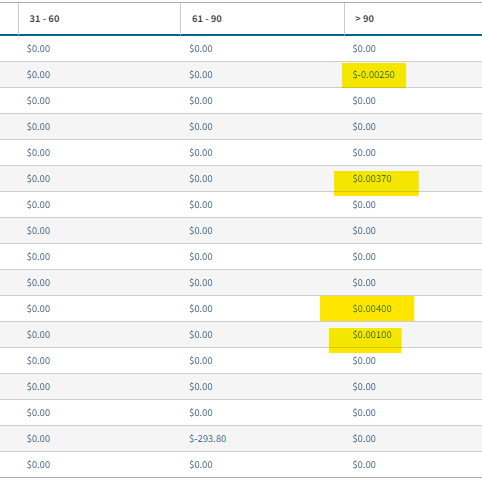
Can you please assist with this?
Thanks for reaching out! I am going to look into this and get back to you.
Thanks,
Cetec ERP Support
I am escalating this to my engineering team. I’ll get back to you ASAP with an update.
Thanks,
Cetec ERP Support
Thank you!
Thank you for your patience as we endeavor to resolve this issue for you.
Instructions to eliminate DR Memo fractional cents from remaining as Open Value on DR Memo list:
Users whom are creating AP Payments in CETEC will be able to prevent the Open Value for fractional cents by making sure to update the ‘Apply’ value field to agree with the ‘Still Open’ amount when including a DR Memo on an AP Payment, seen here from AP Pmt 1973 screen:
As to existing fractional balances, we tested in testing environment the following steps to close out the fractional cents on one of the four DR Memo’s showing Open Value on the report you provided, so instructions to correct the ‘Apply’ value will begin with AP Pmt 1973, below…(note that it doesn’t appear that there is a GL Lock date set in your config settings, so these steps should be able to be completed without GL Lock date being an issue…)
The amount of .0040 in the aging for O___ Nut & Bolt vendor does not indicate it is a DR Memo issue, and in fact currently we are unable to find the source of that amount. This may possibly be one that engineers have to close out in the database, but if you are able to identify the source, please reply again on this Forum ticket to let us know so we can follow up. If we are able to find that source in the meantime, we will get back with you on resolution.
Best,
CETEC ERP Customer Support accounting team
@cam mason,
We found the AP Pmt with the fractional cents still open for the .004 amount in your AP List. You can follow the same steps 1-10 sent previously on this ticket, using Acct Reconcile 87, AP Pmt 2289, and Check 3132. Step 5 though will be to change the amount in the Apply Value/Amount to Pay to agree with the Approved amount for the Voucher (rather than DR Memo), seen here:
Let us know if you need further assistance with resolving this last Open fractional cents from the AP List sent in this ticket.
Best,
CETEC ERP Customer Support