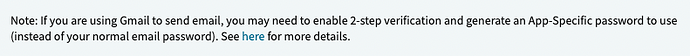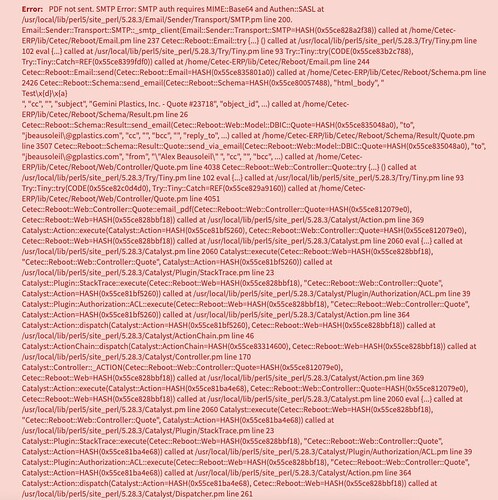If we use the quoting workflow to move quotes to different users/locations they take a long time to load and then when the page refreshes they haven’t actually moved and are still in the same queue and user they were in before trying to move them. Also, emails sent from Cetec (acknowledgments, quotes, etc.) aren’t sending and give us the same error message as the user above. I thought maybe it was an email password issue but tried updating app-specific passwords and it isn’t fixing the issue. We weren’t having this issue prior to the update and most of our users updated their app-specific passwords recently so I’m thinking it’s a new problem. Any help would be appreciated! Thanks.
We have our custom email settings configured with our Gmail (using app specific passwords for each user) and it’s been functioning for 2+ years up until the day of this update. Could be a coincidence but it seems unlikely. Everything looks the same in the Admin - Config Settings - Email Settings screen as it always has from what I can tell.
We are currently looking into this. I will get back to you ASAP with an update.
Thanks,
Cetec ERP Support
It looks like you are forwarding through your email server so you may want to check those email settings. If you are still having issues we would be happy to look into it but it would be billable time.
Please let us know if you have more questions.
Thanks,
Cetec ERP Support
So you are not of the opinion that the recent update caused this issue? I’m open to that possibility, but up until the update went live we have years of cetec emails working properly. I’ll look at the settings but I don’t totally understand why we would be billed for this fix. We are getting the same error as the other person with the Email PDF thread and had the exact same issue on the same day. They also said they didn’t change any passwords or alter their settings.
Best next step would be to confirm if these settings are set up correctly from this page: Less secure apps & your Google Account - Google Account Help If you can confirm if this is working then get back to us?
Thanks,
Cetec ERP Support
All of our users who send Cetec emails or use workflows have 2-step verification turned on and are using an app-specific password for Cetec in their google settings per the instructions below (screenshot). Once you turn on 2-step verification you can’t turn on less secure apps. We configured this several years ago and update our app-specific passwords yearly when our G-suite settings force our users to update their email passwords. This has been going great for us until the morning of the update.
If it was happening prior to this I would have heard about it from our users as we use workflows and send PDF emails out of cetec every day. There are also two other users on the forum who both said they use Gmail that posted about email/quote workflow issues on the same day, one of which is getting the same error I am when trying to email PDFs out of cetec. It really seems like something was thrown off with Gmail integration with this update.
I hope I’m wrong! I’ll continue to test and see if I can get it to function and am open to any suggestions.
Here are a few things you can try to troubleshoot.
Turn off two factor authentication and check the allow less secure apps to see if that fixes it.
Gmail can change how their settings work so it could be that. Right now we are just trying to get to the root of the issue.
As far as we know no new recent update would cause issues with email.
Let us know!
Thanks,
Cetec ERP Support
Ok, I do have a quick update. Quote workflows do seem to be somewhat operational now, but significantly slower than I remember. Also at the bottom of the workflow window where it normally says “Processing”, it says “Update Failed!” before refreshing the page. Interestingly, if I assign a quote to myself, it loads almost instantly and doesn’t say “update failed”. If I assign a quote to anybody else, it loads slowly and says “update failed”. I’m going to test this with Joe Beausoleil and have him update his app-specific password. We tried this the day of the update to no avail, but mine wasn’t working then either. Now mine is working so I’m hopeful that updating his will possibly fix that issue.
However, PDFs still don’t want to email out of Cetec from any user including me and give us a large error code (shown below).
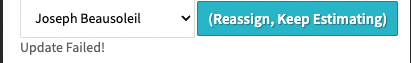
I turned off two-factor and allowed less secure apps and the behavior seems to be the same. For quote workflow, I am for some reason able to move quotes around when logged into my account, but they are very slow and say “update failed” at the bottom unless I’m assigning the quote to myself (but in a different workflow stage), in which case, they work as they did prior to the update. If any other users try and move quotes around, they are unable to move them to another user’s queue but can assign them to themselves without issue.
My email address is set up as the email_default_user in the admin- email settings. Could this be why my account is behaving differently than everybody else’s?
Can you leave the two factor off and keep the allow less secure apps checked? We want to do some testing and want to be sure those are in that state.
Thanks,
Cetec ERP Support
Sure I can do that. Side note, in the Admin - Config - Email Settings screen if I do a test email at the bottom of the screen I get the same long error code. This was happening with two-factor on or off. Hopefully, that helps!
Thank you for leaving that the way it is! I have escalated this to engineering and they are looking at it. I will get back to you ASAP with an update.
Thanks,
Cetec ERP Support
Thank you for your patience and detail!
This error was caused by some system administrative maintenance. As far as we can tell this is working now. You can change your gmail settings as you need.
Please let us know if you have more questions.
Thanks!
Cetec ERP Support
Excellent! It seems to be working as expected now. I really appreciate the fast response and fix. Have a great rest of your week! ![]()
Just checking in! Is your email and workflow working as expected?
Thanks,
Cetec ERP Support
Yes, this seems to be resolved. I haven’t seen or heard of any more issues. ![]()
Happy to hear it! Let us know if you ever have any more problems with this.
Thanks,
Cetec ERP Support
Hello. We recently started using the workflow feature for Pquotes as well, and it seems like a similar issue to this is happening. I can still move quotes around with no problem, but Pquotes seem to get stuck when assigned to user “Ken Curry” in “Pending approval”. Whether he or I try to reassign the Pquote, it stays where it is. If we try to assign it to another user “Cassidy Beausoleil”, it remains stuck. But Cassidy is able to move them to me. I tried updating app-specific passwords which aren’t doing the trick. Can you confirm if there is a fix for this? Or anything else I could try? Thanks.
Can you explain a bit more by what you mean by stuck? Is it giving you an error of any kind? Is it just not assigning to the next person and just stays as Ken?
Thanks,
Cetec ERP Support