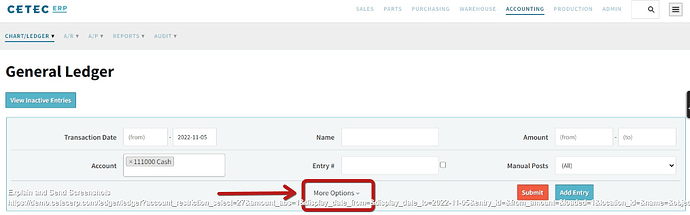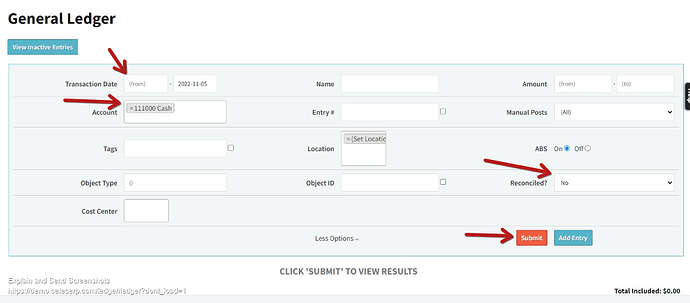Looking for a report to show any unreconciled transactions from a bank account
@567
If you go to Accounting >> Chart/Ledger >> Ledger and select ‘More Options’ :
then filter for your cash/bank account as pictured:
…the listing will show all unreconciled transactions for that cash/bank account.
Let us know if you need anything further on this.
Thank you!
CETEC Customer Support
Thank you.
Is there a way to clear out some of the transactions? It seems there are some old ones that are “stuck” even thought the account has been reconciled to 0 since 1/1/2021.
@567
You’re welcome! It might be a good idea for you to submit a customer support ticket on this as we are working with some other customers having similar issues…typically involving multiple ‘make-payment’/‘cancel pmt’ in rapid succession…could be similar glitchy thing. I will take a look at your link and reply again as to whether these objects look similar…
Thank you,
CETEC ERP Customer Support
@567
We have had some similar requests from other customers regarding trailing, unreconciled items continuously showing up on account reconcile reports. I’ve spoken with engineering regarding your particular case, and while they can “clear” a trailing transaction that is the result of a canceled A/P pmt that seems to “stick” on the account reconcile (this is a known issue, though is getting more and more rare, as we trace down the different causes of this issue & clean / prevent them), the types of entries you have showing up is data coming directly from the ledger, rather than the result of an incomplete make payment/cancel payment.
Unfortunately, there is not a proper way to clear out that ledger data from the bank reconciles prior to a certain date. You can actually reconcile all of it on another acct reconcile; from there, your future reconciles would have closer to what you expect needing to be reconciled.
In the case of what is showing in the GL listing for account 10010, YTD, I would recommend the following:
- Create a new account reconcile for account 10010, dated 2022-11-01 using ending bal from account reconcile #51 as both beginning and ending balance
- Check as reconciled only the checks/payments & deposits with a posting date prior to 2022-10-31; note the totals for each in the upper account reconcile window. Leave the account reconcile ‘Open’
- Make an offsetting manual ledger entry posting on 2022-10-31 to account 10010 for the total amounts of the checks/payments & deposits, posting also to a revenue account and an expense account to zero out the ledger entry
- go back to the new account reconcile and clear those offsetting DR & CR amounts which should leave you with a delta of -0- and the same cleared balance as the beginning balance from 2022-10-31
Does that make sense? If not let me know and we can try to walk through it.
I do realize that these instructions will drop PY income/expense reversal into current year…but I’m pretty sure this is the only option to get the data off of the account reconciles going forward.
Thank you!
CETEC ERP Customer Support