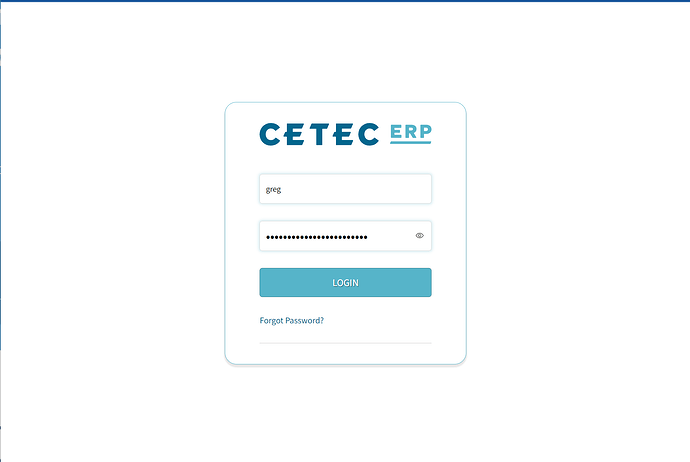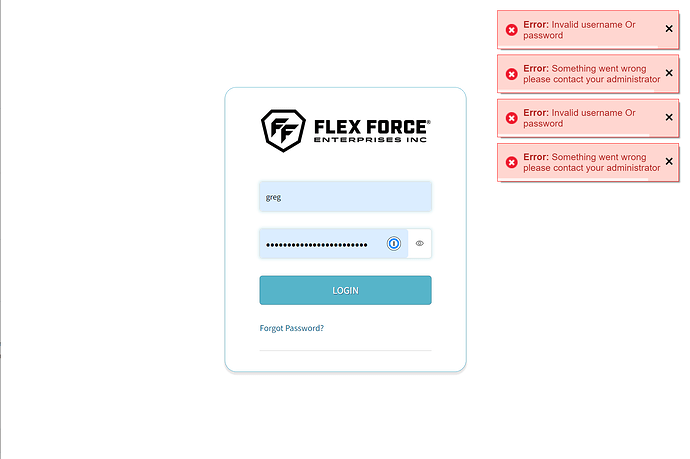Our system appears to have updated over night. The login page updated and we are unable to login.
Hi Greg,
Could you send me a screenshot of what the login page looks like when you encounter this error?
Cetec ERP Support
Greg,
You can still use the old login page if the new one is giving you trouble. There is an issue with our new login page for some users and our engineering team is actively trying to solve it.
To use the old login page, you can navigate to your URL and remove the “_new” from the end of the URL where it says “login_new”. That should navigate you to the old page and you should be able to login as normal.
Best Regards,
Cetec ERP Support
@Greg our engineers were able to identify and resolve the issue that was preventing the new login page from working as expected.
They’re resolved that, and you should be all set!
Thanks for letting us know, apologies for the extra hassle with the workaround while we investigated.
Hi Greg,
It may take a bit for the fix to hit your live environment. Is the old login screen working, at the very least?
Cetec ERP Support
no. locked out of _old and _new
@Greg Sorry to hear you’re continuing to have issues logging in.
We just tested on our side and were able to login using the new login page, with none of the same errors you’re seeing.
Because of the technology many of our new pages are built in, it may be necessary to eliminate cached browsing data as a point of interference. There are 2 things you can do to test this.
- Try using Chrome’s incognito mode to login: Browse in private - Computer - Google Chrome Help
Using an incognito window will ignore and cahce/cookies or other saved browsing data, and will allow you to try logging in with a sort of clean slate. - If the incognito window works, the next step wouild be to clear the cached data from the standard chrome windows: Clear cache and cookies - Computer - Google Ads Help
Obviously you’ll also want to confirm that you’re using the correct username+password combination to login. If you’re unsure, you can reset the password from the login page or you can have another Cetec Admin who is able to login reset the password for you.
Please let us know if the above steps don’t resolve the issue for you.
A post was split to a new topic: SQL Error on Receipts Pending Put Away List
Glad you were able to at least get logged in. We will have our engineers investigate potential problems with password length and special characters in the password, as well as the password reset email
In the interest of keeping the forum organized and easier to navigate, I’ve split your separate issue regarding the error you were seeing to a different topic here: SQL Error on Receipts Pending Put Away List
This topic was automatically closed 90 days after the last reply. New replies are no longer allowed.